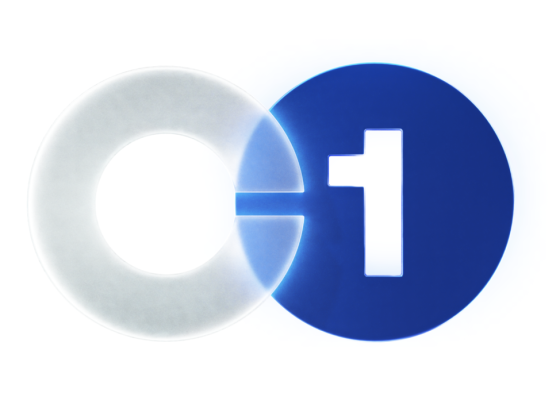Pionex Review – Crypto Trading Bots
Pionex
Pionex Crypto Bots
Pionex is a popular exchange with over 16 free automated crypto trading bots. Trading fees are a low .05% on maker and taker. Due to the wide variety of bots there are automated strategies that can be profitable in bull, bear, or crab markets. Aggressively trade with leveraged long grid bots, short the market, or take delta neutral positions and simply arbitrage on funding rates. With Pionex there are tons of strategies for you to get started.
Overall
-
Cost
-
Ease of Use
-
Features
Pros
- Free
- 16 different strategies
- Manual customization
- AI assistance
Cons
- Only available on the Pionex exchange
- Relatively limited coin offering (still 400+)
In this Pionex Review we will cover the platform and review its popular crypto trading bots.
The best part about Pionex is that unlike other crypto platforms and 3rd party solutions, the pionex crypto trading bots are completely free to use.
What is Pionex?
Pionex is a Singapore based exchange that offers users up to 16 free crypto trading bots.
The exchange was created in 2019 and completes roughly $5 Billion a month in trading volume.
The crypto platform has both a mobile and desktop version of the app. Pionex is available in over 100 countries and has a specific, USA version. Pionex.us is one of the first and only crypto trading platforms with automated bots that has been granted an MSB License by FinCEN.
Pionex is the world’s first exchange to offer free crypto trading bots. The bot trading platform aggregates liquidity from Binance and Huobi Global and pairs them with a set of trading bots that are free for users to run 24/7.
What Trading Bots are Available on Pionex?
Pionex offers users 16 different trading bots. They are:
- Grid Trading
- Martingale Bot
- Spot-Futures Arbitrage Bot
- Rebalancing Bot
- BTC Moon
- ETH Moon
- Leveraged Grid
- Margin Grid
- Reverse Grid
- Leveraged Reverse Grid
- Infinity Grids
- Smart Trade
- Trailing Sell
- Trailing Buy
- TWAP
- Stop Limit
We will go over each of these bots and when and how to use them in the Pionex Review article. First, let’s cover a few more basics.
Further Reading: Best Decentralized Derivatives Exchange (Crypto Perpetuals)
Fees: How Much Does Pionex Cost?
Trading fees on Pionex are affordable and competitive with a .05% maker and taker fee on most coins. Also, the trading bots that Pionex offers to its users are completely free.
Is Pionex Worth Using?
If you are looking to utilize trading bots Pionex is likely your best bet in terms of crypto exchanges. The exchange offers 16 trading bots and has low fees.
Most other exchanges have fewer trading bots or you have to pay a third party trading bot company to link into an exchange via an API.
So, if you want to set up automatic trades – Pionex is worth using.
Is Pionex Safe? Can You Trust Pionex?
Yes, Pionex is safe. The crypto exchange has over 100,000 users and does more than $5 billion in trade volume a month. Furthermore, the global exchange is licensed in Singapore and the US version is licensed in the United States.
That said, any centralized exchange is always vulnerable to hacks. As the saying goes “not your keys, not your coins”
The safest way to hold your crypto is always in a non custodial account using a cold storage hardware wallet. From there, you can trade on decentralized non-custodial exchanges like dydx.
However, the decentralized route has its downfalls and added costs as well. That is why users often opt for centralized exchanges. Pionex has been safe and credible for all of it’s users to date.
How To Deposit To Pionex
Pionex.US allows users to simply deposit via their bank or debit card. The process is similar to an e-commerce check out:
If you are looking to deposit crypto to get started:
- Sign into your Pionex account, click your username in the top right corner and choose “Deposit”
- Choose the coin you want to deposit and the network you will be using to send the coin. (please verify that you are sending and receiving on the same network: ERC20 etc)
- Double check the address and network – if the address or network is wrong your coins will be lost.
- Send funds from the external wallet to the new address given by the Pionex exchange.
How To Withdraw from Pionex
- Sign in and click your username on the homescreen and Withdraw on the left side.
- Search the coin you want to withdraw, choose the network and enter the withdraw address.
- Next input hte amount you want to withdraw and then click submit. For your own safety, you will be required to enter your password, verification code and a google 2FA to successfully withdraw.
How Many Tokens are Available to Trade on Pionex?
Pionex offers over 400 tokens that users can trade via their automated trading bots.
If you are looking for a platform with more coin pairings and automated crypto trading bots you can check out the Kucoin exchange and it’s 4 trading bots.
Does Pionex have a Mobile App?
Yes, Pionex has a full featured mobile app that is easy and intuitive to use. In fact, a lot of their marketing and videos seems to be geared toward mobile use. If you prefer to trade on the go, both pionex.com and pionex.us mobile app have you covered.
Pionex Customer Support
Pionex has customer support via telegram, discord, twitter, facebook and email. Using any of those channels, customers can contact Pionex and receive a response from the admins quickly.
When contacting customer support use the official channels on their website. There are often fake telegram/discord/twitter users that pose as Pionex customer support.
Also, if you tweet at them publicly – be wary of scammers, responding as Pionex, when they are not Pionex customer support.
For that reason, emailing them here: service@pionex.com or by filling out the form on their website in the bottom right corner is perhaps the most secure way to reach out to Pionex Customer support.
Pionex Trading Bot Review
There are 16 trading bots that are available to users for free. Here is a brief description of what each bot does and how you can use them in certain market conditions to ideally make a profit.
Pionex Grid Trading Bot
This bot automatically buys low and sells high. It is best used to create a profit in a sideways or crab market. So, if you think that the price of an asset will fluctuate around a specific mean price, then you should set up a grid trading bot to take advantage of the short term volatility but long term stability.
With a grid trading bot you are making micro trades off of the volatility in the market.
However, the grid trading bot still is directional and it is better for you if the market trends upward as opposed to downward.
You can use Pionex AI Trading Bot Strategy to fill in the parameters of the bot for you or you can set them manually. Here are the main terms to keep in mind when setting a grid bot.
Lower Price
The lower price is the lowest bound of the price range where your grid bot will continue to execute trades.
You can think of this as the lowest grid line.
Upper Price
The Upper price is the highest bound of the price range where your grid bot will continue to execute new buy and sell orders.
You can think of this as the lowest grid line.
Grids
This is the number of price divisions that trigger a buy or sell order within the Lower and upper price.
When a buy order is executed a limit sell order is placed on the grid above. When a sell order is executed a limit buy order is placed on the grid below.
In this way you are always buying the lower line and selling the upper line as the price fluctuates about the grid.
Total Investment
This the total amount you are willing to put in across the full range of grid prices. This amount will be divided across gridlines and buy and sell orders will be set based on market movements.

Pionex Martingale Bot
The Pionex trading bot takes the principal of the martingale game theory strategy and automates it into crypto investing.
The martingale strategy is a casino strategy in which you’ll “win if you have enough funds”. Basically the idea is that if you lose you double down each consecutive bet. Think of roulette. You bet $5 on red, you lose so you bet $10, lose, so $20, lose, $40 – win! Your total profit would be $40 – 20 – 10 -5 – $35.
The idea is if you keep betting you’re likely to win, and the probability of you losing so many in a row continues to shrink. That said, no one ever has more funds than the Casino and doubling up adds up fast. So it is certainly possible to get unlucky and go on a losing streak, completely losing your principal.
The martingale trading bot on Pionex takes this principal to “buy the dip.”
Users set a “price scale” which is a % price dip that triggers the bot to incrementally buy more coins. Then they set a take profit ratio. The take profit ratio is a % at which the bot will sell all of your coins in order to reach the desired profit.
Pionex Spot Futures Arbitrage Bot
This bot buys coins on the spot market and then sells (short) an equal amount of futures on the futures market in order to gain exposure to the funding fees, but no exposure to the price movement of the underlying asset.
This means, the user is simply collecting on the positive funding rate (longs pay shorts) but holding a delta neutral position on the underlying asset. This strategy is a way to earn a high APR, and low risk on your funds. Pionex claims that by taking advantage of these opportunities you can earn between 15-50% APR on your funds.
Pionex Rebalancing Bot
This is simply you creating your own index and the bot automatically keeping your portfolio balanced at the desired levels.
For example, say you want to to be 50% BTC 25% ETH and 25% LINK. The bot will keep your portfolio balanced as such, buying and selling the coins to maintain the optimal balance you chose for long term exposure.
Pionex ETH & BTC Moon Bot
The Pionex ETH and BTC moon bots are similar to the grid bots, only with a wider range. Use this bot if you want exposure to the upward trend of either BTC or ETH, and wnat a smart buying ans selling strategy to earn off volatility along the way.
Similar to the grid bot, the Moon bot will buy low and sell high as the price of the underlying asset (hopefully) rises.
The good of this is that you can make money in a sideways market. The bad of this bot is that if the price truly does moon, you would make more simply holding the underlying currency. The neutral is that if the price goes down, you lose money, but likely less than you would lose by just holding the underlying currency.
Pionex Leveraged Grid Bot
This crypto trading bot is just like the grid bot, but you can multiply your risk reward by adding leverage to your position. So if you are at 3x leverage, you will earn 3x more than the grid bot if the price goes up, but also lose 3x more than the grid bot if price goes down.
Margin Grid Crypto Trading Bot
Margin is a way that you can use an asset as collateral to borrow another asset. This allows you to trade short or long.
For instance, if you are bullish on the price of ETH you can lock ETH in the Margin Grid bot to borrow USDT, and use that USDT to buy more ETH.
If you are bearish and you think the price of ETH will fall you can Lock USDT to borrow ETH. This essentially shorts ETH as you are hoping that the price of ETH falls making it cheaper in USDT terms to pay back your ETH loan.
The Margin Grid bot does all of this for you and buys/sells at price favorable increments for your trades.

Reverse Grid Trading Bot
You would use this bot when you believe the market is about to fall and you want to increase your holdings in a particular token by selling high and buying low. This is similar to the grid bot, but primarily you are stacking the underlying coin as opposed to staking USDT.
Let’s say you set up a reverse grid bot for ETH, you may sell 10 ETH at the high price and buy back in lower (doing this multiple times across the grid). The result is you have increased your ETH holdings at a lower cost, perhaps you have turned your 10 ETH into 11 ETh with no added expenditure of USDT.
Leveraged Reverse Grid Trading Bot
The leveraged Reverse Grid Trading Bot on Pionex is just like the reverse grid trading bot only you are selling high and buying low with leverage to increase the rate of coin accumulation (or deprecation).
Infinity Grids Trading Bot
The infinity bot is a means by which you always keep the underlying value of your holdings the same and earn (or lose) USDT along the way.
For example if you open the position with $1000 in ETH, when ETH goes up say $10, the bot will sell some ETH so that you now still have $1000 in ETH but also $10 USDT. If the price falls to $990 the bot would convert your USDT back into ETH – always maintaining the target ETH holdings and hopefully stacking USDT along the way.
Smart Trade on Pionex
While Pionex has this classified as a bot it is more of a thorough order type. You can set a buy price, (trailing) take profit price and stop loss price all at one time.
So let’s say you set it up so that you buy ETh at $1000, would take profit and sell if ETH goes to $1200 or stop your loss and sell if ETH falls to $800.
This order type limits your upside and downside, but is nice because you know the range you are playing with and you don’t have to monitor your position too closely as everything is automated.
Trailing Sell Order
This type of order prevents your from selling too early if the price is rising. You create the order by setting a Trigger price, trailing % and a sell quantity.
The Trigger Price is a price that triggers the order to be placed.
The trailing % is a price at which the order will be executed.
The sell quantity is how much to sell.
This order is best understood through an example. Say BTC is $30k. You can set up a trailing sell order to lock in profit with a trigger price of $35k and a trailing % of 10%. Once BTC crosses the 35k threshold mark the trailing % will enact.
Let’s say BTC goes on a bull run to $44k, nothing happens yet, but then the run ends and BTC now begins falling. Once it hits $40k, it has fallen 10% from it’s high (the trailing %) and so the order automatically executes and sells at 40k.
In using this order type, you rode the gains from 35-44k, and only pulled out once the price begin to fall. This ensured you still sold above your 35k price point without thinking too hard about how to time the market.
Trailing Buy Order
The trailing buy order is similar to the trailing sell order, only it is used to buy the dip. The order will be triggered when the price crosses a certain point and won’t be executed until the price begins to rise and hits your trailing %.
TWAP or Time Weighted Average Price
This bot is designed for large buy and sell orders. Simply, if you are a whale moving a lot of an asset, it spreads our your buy and sell orders over an interval so that you don’t completely dump or pump the market out of nowhere. It is also beneficial for transaction fees.
Stop Limit Order Bot
Perhaps the most common order type, the Stop Limit order bot places a buy or sell order once a trigger price is reached and then executes that order once the order price is reached.
For instance, if you’re watching ETH at $2750 and you think that if ETH breaks $2850 it will go to $3000 you can set a trigger price at $2850 and a limit buy price at $2855. That way you will catch the upward rise, but not buy in too early.
Pionex Trading Bot Review Conclusion
Pionex is a popular exchange with over 16 free trading bots. There are bots for all market types and risk levels. The best part about these bots is they are totally free to use and come with AI automation or you can set the parameters manually.
If you are looking to use crypto trading bots in your trading strategy, Pionex is worth checking out.
Thanks for reading and best of luck bot trading!