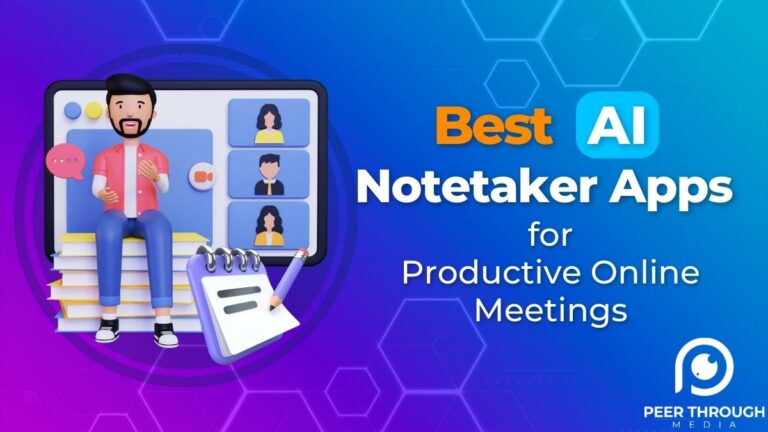Is VidIQ Safe To Use In 2023: Pros & Cons Explained
Yes, VidIQ is absolutely safe to use. It is understandable to have security concerns; however, I am a 100% satisfied long-time VidIQ user. VidIQ is available to install as a browser extension as well. In this guide, I aim to address all the concerns of new and aspiring VidIQ users and establish whether it is safe to use.
VidIQ Review
Summary
I have been using VidIQ regularly for so long, yet no content has been flagged or taken down for violating any YT terms and conditions. It allows you to utilize its YouTube API (Application Programming Interface). VidIQ is safe and completely legal to use. It is financially backed and trusted by big investors and brands such as Chris Sacca, Mark Cuban, and AOL.
Overall
-
Keyword Research
-
Competitor Analysis
-
VidIQ Boost
-
AI Optimization
Pros
Cons
Can VidIQ delete my YouTube channel?
One main concern among VidIQ users is whether it keeps the customer data secure, so let me assure you that they prioritize it. Since it is a YouTube analytics and optimization tool, it asks for access to your YouTube account information like this:
However, when you allow access to this data through the VidIQ tool, it is clearly stated that your content will not be deleted nor sold to 3rd parties. Therefore, VidIQ can not delete your video content , let alone your YouTube channel, without being directed by you
It is important to note that VidIQ with more than 600k authorized YouTube channels. It is one of the best Youtube creator tools and is trusted by several top brands, including Buzzfeed and Red Bull. Its website generates significant organic traffic of 184k and has a domain score of 77. The website is a legitimate source to help you determine the platform’s safety.
In 2021, YouTube removed the “Software” category from its Service category, which means that VidIQ and all other companies that fall under the said category are not publicly listed on YouTube’s website as before. However, VidIQ is still working closely with YouTube to ensure compliance and facilitate users as much as possible.
Does VidIQ violate YouTube’s Terms Of Service?
No, VidIQ does not violate YouTube TOS. Due to misinformation on the web, some interested users tend to lose the motivation to benefit from VidIQ. You might come across Reddit rumors such as:
I have been using VidIQ regularly for so long yet not once has any of my content been flagged or taken down for violating any YT terms and conditions. In fact, it is a tool approved by YouTube itself to utilize its API. VidIQ is safe and completely legal to use. It is financially backed and trusted by big investors and brands such as Chris Sacca and AOL.
This means that when you use VidIQ, you do not have to worry about violating YouTube’s TOS. That said, there are several beneficial features of using VidIQ for YouTube marketing. These contribute to a significant increase in your YouTube channel’s reach, views, and subscribers. These basic features include:
- The capability to make visually appealing thumbnails.
- Optimizing videos by using appropriate keywords to make them rank higher.
- User-friendly dashboard and video analytics.
- The capability to track trends and set trend alerts.
As one of the YouTube content creators, I have been using VidIQ regularly, and I have not experienced any problems complying with YouTube’s terms. From my experience, it is only a rumor. Channels that have been taken down could be guilty of violations made on their own. Had the tool itself been violating the service terms, it would have long been shut down. As long as you abide by the terms and conditions yourself, you do not need to worry about VidIQ causing your channel to be shut down.
Also Read: TubeBuddy Vs VidIQ
Is VidIQ good for YouTube SEO & Channel Growth? Pros and Cons
The VidIQ extension is among the top YouTube SEO tools for channel growth. It enables YouTubers to enjoy full transparency in their performance report. They can learn from these findings and make changes to grow their channel. In my extensive experience using VidIQ, I have found some features to be revolutionary in growing my channel reach.
If you are a YouTube creator, some of the top VidIQ features that will help you boost your channel growth are:
- YouTube Keyword Research
- Videos, Subscriber, and Competitor Analysis.
- VidIQ Boost
- Best-Time-to-Post feature
- Top playlists to see how your playlists are performing.
- Embed URLs report to learn about the sites generating the most views for your trending videos.
YouTube Keyword Research feature helps you quickly generate several potential keywords. This way, you can make Search Engine Optimized tags, descriptions, and video titles. To use this feature, simply click on the Keyword Inspector in the right sidebar. Enter a keyword, and it will generate and present several related keywords. It will also display their search volume so that you can pick the top ones. You can use these keywords in the title, description, or simply as tags while making videos.
Competitor Analysis performed by the VidIQ Competitor tracking tools gives you a clear idea of how your competitors enjoy greater reach and extra views. You can track other top-rated YouTubers and leverage the differences in their content strategy to improve yours.
You can easily compare your channel to its competition. Based on your findings, you can improve your channel’s strategy and set higher goals.
VidIQ Boost is only for paid VidIQ accounts. This feature optimizes and “boosts” a specific number of videos monthly.
Here are the top pros and cons for VidIQ when it comes to YouTube SEO and channel growth.
I have found VidIQ to be a helpful tool in the YouTube content creation journey. It takes some time to get used to, but it can give your channel a much-needed boost in reach. If you are just getting started, you may want to begin with the VidIQ Free Trial just to get a hands-on idea with limited features.
Further reading: 3 Best YouTube Video Idea Generator Tools In 2023 (Must-Try)
How To Use VidIQ?
VidIQ takes some time to get used to. However, it is easy to use once you have navigated through it. Just follow these two steps to begin using it correctly:
1. Connect VidIQ to your YouTube Channel.
Start by connecting the VidIQ Chrome extension to your channel. Doing this will import all the videos to your dashboard. Then, you can categorize any column based on YouTube views, likes, shares, or any other parameter. This will give you insight into your videos that are the most popular so far.
2. Optimize your Video Titles, Tags, and Descriptions.
Then click on any of your videos and make changes to the titles, tags, and videos. This will enhance the views per hour and drive organic traffic to your landing pages. You can click on the “Stop campaign” icon to remove your campaign text automatically.
3. Use the Mass Edit feature.
If your channel needs a lot of work, you can click on the Mass Edit option and edit several video descriptions simultaneously
4. Use the Youtube Keyword Tool.
Click on the keyword inspector and type in a keyword of interest to find the top-ranking relevant keywords. Using these in your tags and videos will help you grow your channel.
5. Set Trend Alerts.
As a content creator, if your creation strategy is focused on viral trends, set the Trend Alert to be notified timely. This way, you can stay ahead of the curve and produce what your subscribers are interested in.
Is VidIQ Safe FAQs
VidIQ is a SaaS product, browser extension, and SEO tool for YouTube. It is designed to facilitate YouTube creators in finding the right themes, SEO-friendly titles, descriptions, and keywords for their video content. VidIQ provides an intelligent blend of human expertise and technological advancements to boost the productivity of video creators.
VidIQ works with more than 600K authorized YouTube channels. Due to a change made by YouTube to its service directory in 2021 the category “Software” was removed. As a result, VidIQ and its competitors are no longer publicly listed on YouTube’s website.
To quit being a VidIQ user, you will need to cancel your subscription. For that:
> Log into your VidiQ account and select the “Account Settings” icon on the top-right corner of your web application screen.
> Click on the “Billing” tab.
> Select the Free Plan.
To remove your debit card from your billing information, take the following steps:
> Click on the icon at the top-right corner of the VidIQ web app that says “Account Settings.”
> Click on the “Billing” tab.
> Then, in the Receipts and Card Details section, choose “Update Card Details.”
TubeBuddy is a comparable alternative to VidIQ. In most domains, such as the options for free version and pricing, it ties with VidIQ. However, TubeBuddy is better than VidIQ in the:
> Bulk processing of videos such as updating of descriptions and end screens.
> Interlinking multiple existing videos present on your channel.
> A/B testing thumbnails for identifying the best-performing option.