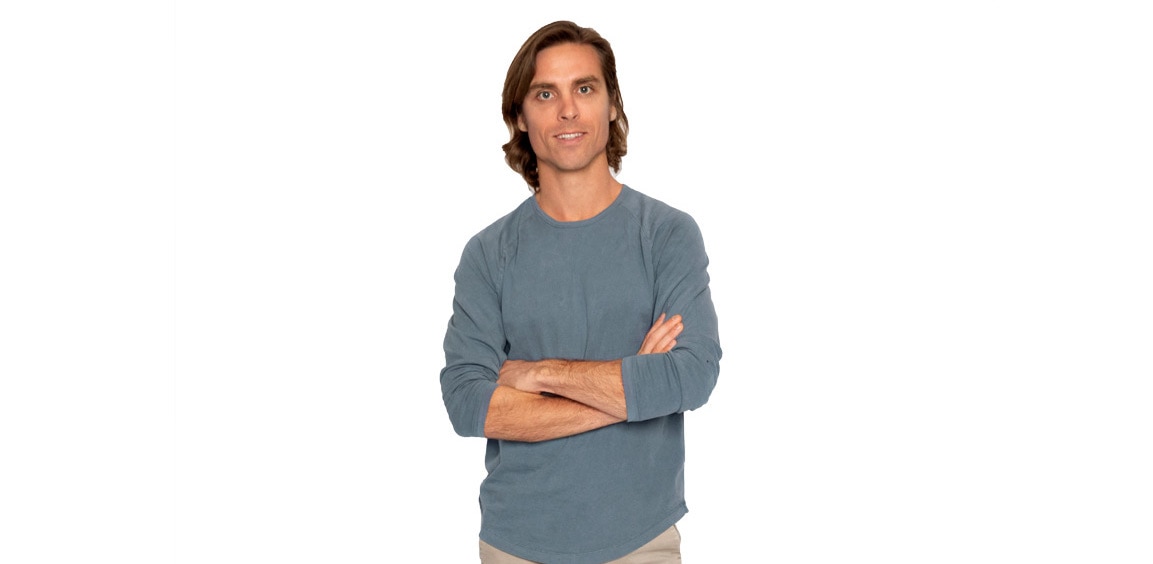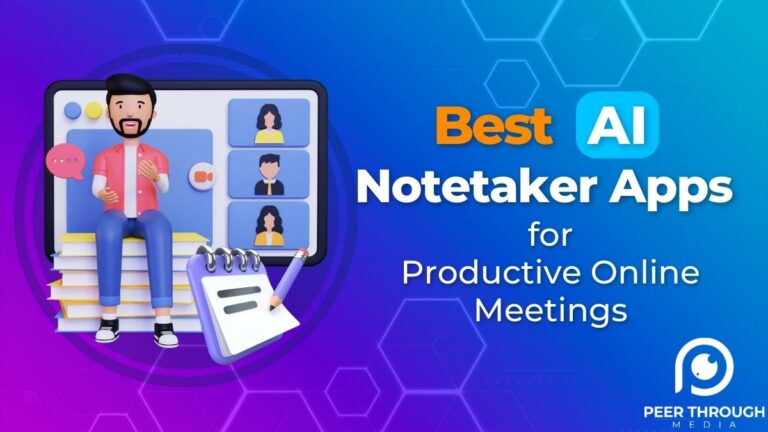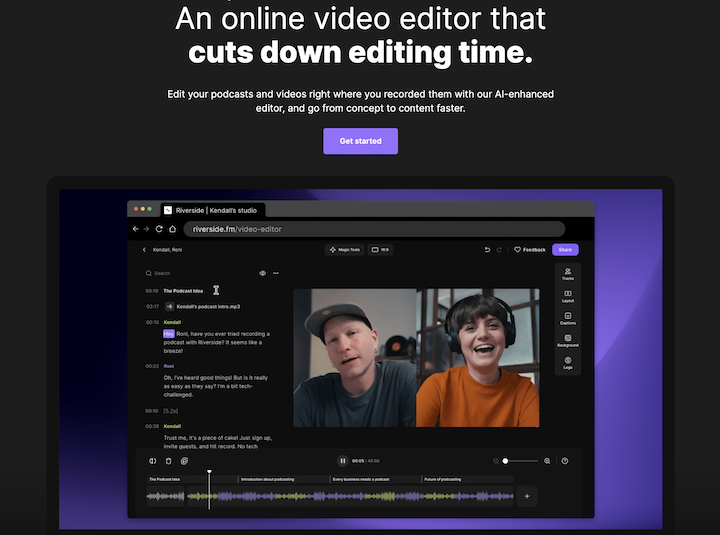How To Make Money Blogging For Beginners: 2020
[et_pb_section fb_built=”1″ _builder_version=”4.9.1″ _module_preset=”default”][et_pb_row _builder_version=”4.9.1″ _module_preset=”default”][et_pb_column type=”4_4″ _builder_version=”4.9.1″ _module_preset=”default”][et_pb_text _builder_version=”4.9.1″ _module_preset=”default”]How To Make Money Blogging For Beginners in 2020 is a free blogging course that I created in response to COVID-19 and the quarantine.
This (long) article isn’t “bro you can work from the beach” but rather “here is how you can still make money from home even when you can’t leave your house.”
The Quarantine will pass (has passed ????) and hopefully there aren’t more in the future. Either way it is becoming increasingly important to have multiple income streams. Particularly income streams that are automated and location independent in case of things like quarantine, sickness, or other emergencies.
How To Make Money Blogging For Beginners is designed so that my friends, family, or anyone, can turn their ideas into a reality and find an additional source of financial stability and support in a rapidly changing world.
How To Make Money Blogging For Beginners is a free blogging course that opens your eyes to the ‘Game of Google’ and is something you can use to set yourself up for success.[/et_pb_text][et_pb_text _builder_version=”4.9.1″ _module_preset=”default”]
Structure of How To Make Money Blogging For Beginners Series
This blog post is long. Like ‘over 13,000 words with actionable instructions’ type of long. In fact, I would call this more of a free blogging course than just a blog post. You can certainly read How To Make Money Blogging For Beginners in one day, but it will take a week or two to complete all the steps.
I also created a condensed, step by step PDF checklist of “How To Make Money Blogging For Beginners” that you can download for free here.
[/et_pb_text][et_pb_image src=”https://www.peerthroughmedia.com/wp-content/uploads/2021/03/Blog-Checklist-Cover-Image.png” title_text=”Blog-Checklist-Cover-Image” url=”https://app.monstercampaigns.com/c/qddvb234fxghalgulv8h/” _builder_version=”4.9.1″ _module_preset=”default”][/et_pb_image][et_pb_text _builder_version=”4.9.1″ _module_preset=”default”]
The “How To Make Money Blogging For Beginners” checklist serves as a high level reminder of the information you will learn in this course and also as an actionable step by step workbook to get your profit making blog up and running.
So I would download the checklist. And read this post in full. From there, you can primarily refer to the checklist as you go about creating your blog. When you need larger reminders or refreshers you can come back to this post and it’s accompanying instructional videos.
As for this behemoth of a blog post, here’s how I decided to break it down:
[/et_pb_text][et_pb_text _builder_version=”4.9.1″ _module_preset=”default”]
Intro – How To Make Money Blogging For Beginners
- Why the course was created
- A bit about my blogging journey
- Some general thoughts about the blog building mindset
- A message about details
[/et_pb_text][et_pb_text _builder_version=”4.9.1″ _module_preset=”default”]
Ideation – How To Make Money Blogging For Beginners
- Understand the common methods blogs use to make money so that you can pick your topic with profitability in mind.
- Search Intent and “How To Think Like a Googler”
- Vetting and expanding your ideas through keyword research. You’ll learn about tools to find out how many people are searching for a topic and how easy it is to rank for that topic. Shoutout to GrowthBar for creating an amazing all in one tool for keyword research and idea vetting
[/et_pb_text][et_pb_text _builder_version=”4.9.1″ _module_preset=”default”]
Creation – How To Make Money Blogging For Beginners
- The 3 parts to a website and the best deals and options for you. Shoutout to the Bluehost + WordPress + Divi Theme Combo
- Tangible steps on how to build your site and have it up and running quickly
- Tangible steps to connect your site to the right tools and analytics platforms so that you can monitor traffic
- How to write and format blog posts in an SEO friendly manner so that you increase your chances of appearing on the front page of Google search
- Why you should launch with multiple posts and not tell everyone right away
[/et_pb_text][et_pb_text _builder_version=”4.9.1″ _module_preset=”default”]
Marketing & Growth:
- What metrics to monitor now that your site is up and running so that you know what’s working and what’s not
- How to sustainably grow your sites traffic and authority
- Further ideas on monetization, site optimization and adding new content to your live site
By reading this post in full and filling out he downloadable step by step checklist, you’ll have the knowledge and steps necessary to create an income generating blog.
[/et_pb_text][et_pb_image src=”https://www.peerthroughmedia.com/wp-content/uploads/2021/03/HomePage-PTM-1smaller-1024×683-1.jpg” title_text=”HomePage-PTM-1smaller-1024×683″ _builder_version=”4.9.1″ _module_preset=”default”][/et_pb_image][et_pb_text _builder_version=”4.9.1″ _module_preset=”default”]
About Your “Instructor”
My First Experience Blogging
In 2012 I released long, well crafted blog posts every Monday on my personal blog. I spent hours and hours crafting and creating them. Making sure every word and phrase was just right.
The success of those blog posts from a monetary standpoint was abysmal.
I put in 500+ hours that year and probably made about $20 from my blog in total. But that’s because I didn’t know what I was doing.
I had no clear goal. I didn’t know what I was measuring or how to course correct and plan my content so that it was successful in terms of gaining eyeballs and eventual monetization.
To be fair, writing a personal blog was an overall positive “brand building” and learning experience. At the time, I wasn’t necessarily out to make money and I was able to generate laughs, impart some valuable insights, and gain some friends and followers along the way.
If that’s all you want, great! Start writing entertaining blogs or social media posts. I’m all for it. Those types of posts can even be monetized if you become a celebrity influencer.
However, before you do that, I want to tell you about what I did in 2019, and then you can decide which route is a better use of your time.[/et_pb_text][et_pb_text _builder_version=”4.9.1″ _module_preset=”default”]
My Second Experience Blogging
In 2019, I had the pleasure of starting a blog with 2 people who are much smarter than I am. They’re all about data, setting a goal and measuring what works and what doesn’t. I’m not sure why they included me, but I’m glad they did.
Collectively, we spent less time on the blog we started in 2019 than I did on my blog in 2012. By planning our articles around keyword research, this second blog gets more visitors a day than my personal blog did in its lifetime.
The reason for this is that we are writing about topics that people are already searching for. It doesn’t matter if we have fans and followers. If our blog post is on the front page of google for a highly searched term, we’re going to get readers.
Not only do we get the thrill of 100’s of thousands of people reading our message every month, we also make roughly 20 to 40k a month in passive income.
How To Make Blogging For Beginners is designed so that you can build a blog that emulates my second blogging experience. This blogging overview is about taking your passion and creativity and applying a strategy so that you can reach more people and earn a fair living for your time.
Now that you know where I’m coming from, let’s cover a few mindsets and ideas needed to create an SEO optimized, income generating blog.
[/et_pb_text][et_pb_text _builder_version=”4.9.1″ _module_preset=”default”]
The Mindset of “How To Make Money Blogging For Beginners”
This series operates on 2 levels. The first, and most important, is the big picture ideas and process behind starting an income generating blog.
The second is the tangible steps to set up a WordPress blog, connect it to Google Analytics, write well performing posts etc.
The Mindset
Understanding the big picture strategy is what will ultimately make you more successful than the micro skills needed to build a website. You’re training to become the architect, not the carpenter. So do your best to absorb, take notes and trust that by understanding the big picture the pieces will start to fall into place the more and more you work on this.
However, until your blog starts making money you will likely also have to do the nitty gritty tasks of the carpenter as well. Once your blog starts bringing in income you can outsource more and more of the details.
Even if you have money at the start, it’s best to know how to do the basics of what’s needed to move forward. You’ll make for a better manager and avoid getting ripped off if you know what each task you are outsourcing entails and how long it took you when you did it.[/et_pb_text][et_pb_text _builder_version=”4.9.1″ _module_preset=”default”]
The Details
For the tangible steps I am going to give you enough to get started. For many of you, particularly those that are tech savvy, that is going to be more than enough. A lot of you will need more. Luckily, Google is your best friend.
Every website is unique. Every website owner’s desires are different. There usually isn’t one way to do things and the internet is constantly updating and changing with new and better ways. I simply can’t cover all the little individualized things, like how to add a sidebar to just certain pages on your site etc. etc.
Furthermore, I’m not a developer. I’ve built many WordPress sites and Squarespace sites — but I do it in a manner that is efficient and doesn’t sweat the details. I suggest you do the same for all the details in this course. Get started, ship a minimum viable product and perfect that product later.
You need to stay focused on the ultimate goal which is to create an online income. Reaching that goal is difficult when you spend 6 hours trying to figure out how to move your title 2 inches to the right.
I’m not saying build a subpar product, but I am saying focus on the objective, and spend your time on what matters so that you don’t burn out.
[/et_pb_text][et_pb_text _builder_version=”4.9.1″ _module_preset=”default”]
A Side Note On Side Notes: “Shaving The Yak”
Shaving the Yak is a term coined by the MIT media lab and is something I too often struggle with. In fact, I fell victim to Shaving The Yak multiple times while creating this post!
I bring it up now so that you are aware of it and can catch yourself when you find yourself “shaving the yak” as you create your blog.
Here’s a fictional example:
I need to create a website. Well, before I create a website I should probably think about what color pallet I want to use. I should go talk to Cindy, my neighbor who’s a great designer. But I borrowed cindi’s yak hair scarf and lost it. I can’t find a yak hair scarf on Amazon. I should probably go to the zoo, shave the yak and make a scarf.
Get it? The point was to build a website not shave a yak. Obviously this is a hyperbolic example, but beware of doing this.
Any one of the topics in How To Make Money Blogging for Beginners presents an infinitely deep wormhole with infinite branches. But remember, you’re the architect. Mind your focus as best you can. Try not to waste your time and keep moving toward the objective.
Ok, enough preaching. Let’s dive in.
[/et_pb_text][et_pb_image src=”https://www.peerthroughmedia.com/wp-content/uploads/2021/03/Ideation-Section-Title.png” title_text=”Ideation-Section-Title” _builder_version=”4.9.1″ _module_preset=”default”][/et_pb_image][et_pb_text _builder_version=”4.9.1″ _module_preset=”default”]
Ideation – How To Make Money Blogging For Beginners
With ideation, we’re going to start with the end in mind > Monetization.
If you are getting hundreds of thousands of visitors to your website a month, you will find ways to monetize it. However if you plan correctly, you can make a full time living via your blog with only a couple hundred visitors a month.
Keyword research combined with the idea of “search intent” is what will teach you how to pick the exact articles you should write and be able to estimate what amount of traffic volume and income they will bring in. We’ll get into the details of keyword research later.
For now, let’s look at common blog monetization strategies so that you can begin to frame your thinking about the type of income generating blog that works best for you.[/et_pb_text][et_pb_text _builder_version=”4.9.1″ _module_preset=”default”]
Common Ways To Make Money Blogging
There are different ways to make money blogging depending on the amount and type of traffic your website gets. Here are the 3 most common.
Note: These tactics are not mutually exclusive. A successful blog or publication probably employees all of these blog monetization strategies, but it is good to focus on one to start. [/et_pb_text][et_pb_text _builder_version=”4.9.1″ _module_preset=”default”]
Sell A Product or Service – How To Make Money Blogging For Beginners
If you’re a freelancer, agency, or owner of a physical product, SEO is a great way to find new clients/customers. If you’re selling high priced items, you can make 6 figures from your blog with very little traffic. This isn’t exactly “making money off your blog” but kind of… Think of it like this.
If you are a graphic designer, you could start a blog on graphic design. However, if you are trying to sell your services, you will want to focus your blog’s content toward your customers, not other graphic designers.
Perhaps you write an article titled “How Much Does It Cost To Make A Logo?” In this article, you don’t just want to give your price. Google favors thorough articles and your readers will appreciate it. You want to do all of the research that your reader, likely a small business owner, would want to know when Googling that question.
You can give different price points and examples, some reputable service and agencies, what’s involved in contracting a freelancer, the steps in the design process etc.
Be sure to sprinkle in bits about your process as well, but don’t over due it. Your goal is to get traffic going to your site that is searching for “How Much Does It Cost To Make a Logo?”
Reason is, that while the search volume for that term is low, the search intent is high. Most people searching that term are likely searching for it because they are looking to hire someone to make their logo.
[/et_pb_text][et_pb_text _builder_version=”4.9.1″ _module_preset=”default”]
Low Volume But High Sale Value – The Numbers
Let’s say 200 people a month stumble across your site googling things about logo costs. To those people, you are the authority on logos, not just a salesperson. That’s a great way to eventually get to a sales pitch.
As they’re reading, they look up in your menu and see your portfolio/services tab. Or perhaps you have a well placed special offer in the middle of your article. “Brand Design, Logo Package, & Business Cards $3000.”
Let’s say 1% of the people actually purchase your offer. 1% of 200 means that 2 people purchased at $3000. That blog post is bringing in $6k in monthly income.
Sure, it’s not the famed “passive income” and you’re actually selling logo services, but it is your blog that is generating sales / warm leads that you wouldn’t have had otherwise.
Same idea goes if you have a product. Say it’s a pillow. Ex: Write an article on “12 Proven Benefits of Deep Sleep” and pitch how your pillow aids with one or two of the benefits. [/et_pb_text][et_pb_image src=”https://www.peerthroughmedia.com/wp-content/uploads/2021/03/computer-money.jpg” title_text=”computer-money” _builder_version=”4.9.1″ _module_preset=”default”][/et_pb_image][et_pb_text _builder_version=”4.9.1″ _module_preset=”default”]
Affiliate Marketing – How To Make Money Blogging For Beginners
We don’t all have a product or service we are selling. Luckily, you can simply sell a third party product or service and receive a commission. This is called affiliate marketing and is a more passive income source.
In short, affiliate marketing is when you recommend a product or service to your readers and then the seller of that product or service gives you a commission. The sellers knows that the buyer came from you because the buyer has clicked on your affiliate link.
An affiliate link looks like a normal link, only it has a an “affiliate ID” appended at the end and that makes that link unique to your sales ID. People with products set up affiliate programs because it is a way to build a network of 3rd party, commission-only sales people. Some affiliate programs are exclusive, some will let anyone and everyone join.
Affilaite marketing is very common and the reason why most review sites and articles exist in the first place. (Enter the “Game of Google” – no one is really writing a 2000 word review on someone else’s pillow for fun. They likely are getting a cut of sales.)
To find out if a seller has an affiliate program just google “company/product name affiliate program” and see what comes up. Most big companies have affiliate programs. There are also large affiliate networks that have databases of products you can sell. A popular affiliate database is shareasale. Browsing products on shareasale and doing keyword research is one way to come up with a blog niche or article idea.
Almost everything has an affiliate program because….
[/et_pb_text][et_pb_text _builder_version=”4.9.1″ _module_preset=”default”]
Amazon’s Affiliate Program
The biggest affiliate network is Amazon.
If you can buy it on Amazon, you can sell it as an affiliate blogger. For instance,
I bought these speakers for my home music studio. I genuinely love them because they give a good balanced sound for mixing, but also they don’t take up a lot of space on my desk. Check them out: https://amzn.to/2Vt1TrV
No one reading this post is likely to buy those speakers (although I do genuinely recommend them). Reason being, the topics How To Make Money Blogging For Beginners and “best home studio music speakers” aren’t correlated.
However, theoretically if you did click the link above, Amazon would be able to track that you came from my site, link your purchase to my amazon affiliate account and pay me about 5% of the sale, ~ $15. (commissions vary based on product category). That is affiliate marketing.
[/et_pb_text][et_pb_text _builder_version=”4.9.1″ _module_preset=”default”]
Ways To Use Affiliate Marketing
Back to our graphic designer from the previous section for a more realistic example:
If you as the graphic designer don’t want to create a blog targeted toward customers to sell your services, maybe you want to create a blog on graphic design targeted toward graphic designers themselves. Doing that, you can review and recommend products that you use and enjoy.
There are tons of creative softwares out there with affiliate programs. Adobe creative cloud, Canva, Figma (just to name a few).
Affiliate marketing is awesome because you are selling a product that you already use and love AND you don’t have to deal with the headache of customer service and fulfillment.
As a blogger, I have personally found the most success with affiliate marketing. It allows me to explore all sorts of niches and give genuinely helpful recommendations without having to break the bank creating a product. The income is more passive, which is amazing.
However you see the downside of the tradeoff when you do the same math from the previous section:
Let’s say 200 people go to your site interested in some design tool. 1% convert, so 2 people. Affiliate commissions vary by product and vendor, but they are likely more in the $20 range. Now you’re making more like $40 a month rather than $6000. But, it is far less work because you’re not also creating 2 logo packages. You can also likely attack higher volume search terms.
Using our example, if you can get your volume up and make 100 sales a month, you’re making $2000 just off that one blog post a month. 100 sales is a lot of volume though. So you make the call.[/et_pb_text][et_pb_text _builder_version=”4.9.1″ _module_preset=”default”]
*A few brief things to keep in mind when it comes to affiliate marketing.*
FTC Disclosures
You can’t just trick people and be like, “Try this it’s the best thing in the world. I have no financial gain from you buying it. I just love it!” That’s lying and actually illegal. You have to tell people you are an affiliate or you will get fined.
Basically you have to put a disclaimer on your site or in your articles. It’s why you see #sponsored on an instagram influencers tags. Influencer’s don’t add that to brag that they are sponsored. Well, maybe, but it’s also legally required.
I’m no lawyer, but the rule of thumb is that a reasonable person, without having to dig around too much, should be able to tell that you are in some way affiliated with the product and stand to gain from them making a purchase.
Good Business Practices for Affiliate Blogging
From a business perspective you should only recommend products you would actually recommend, no matter if they have an affiliate program or not. It’s a bad long term strategy if you’re only recommending high commission products. Not only does that just feel scummy, people are going to see through it, stop trusting you and it will hurt long term sales.
Throughout my blogging practice, I’ve consistently found that honesty and authentic recommendations will lead to more long term revenue than simply going for a strike or two.
Now feels like a good time for my disclosure. While this post was driven by altruistic means, it does contain some affiliate links. A few of the companies I recommend pay me a cut if you click through this post to their services. That being said, I only recommend products I love. In fact, I usually write about the products I love and THEN look into if they have an affiliate program.
I believe in authentic recommendations because I believe the true value is in building a community of trust, rather than quick hits here and there. I’d appreciate it if you click through my links if you decide to purchase. It comes at no extra cost to you. In fact you may even get a discount. Also, it helps to justify all the hours I put into creating this material.
[/et_pb_text][et_pb_text _builder_version=”4.9.1″ _module_preset=”default”]
Ads – How To Make Money Blogging For Beginners
Putting ads on your blog is the most straight forward method of monetization. There are a few ad networks, but by far the most popular is Google’s AdSense Network. Once you sign up and set up your account, you basically just let it ride and receive your check.
Ads are the easiest in terms of your time and the amount of thought you have to dedicate to monetization. Google will walk you through setting up adsense on your site and even auto optimize the placement of ads around your site to make you the most money.
The downside, you need A LOT of traffic for this to be a substantial source of revenue. Revenue depends on quite a few things, so take all estimates with a grain of salt. Using Google’s Adsense Calculator, our graphic design example at 600,000 visitors a year is only expected to generate $4,500 a year in revenue. That’s a lot of traffic for a small payout.
Google Adsense Calculator- How To Make Money Blogging For Beginners
[/et_pb_text][et_pb_image src=”https://www.peerthroughmedia.com/wp-content/uploads/2021/03/Screen-Shot-2020-07-31-at-3.41.42-PM.png” title_text=”Screen-Shot-2020-07-31-at-3.41.42-PM” _builder_version=”4.9.1″ _module_preset=”default”][/et_pb_image][et_pb_text _builder_version=”4.9.1″ _module_preset=”default”]
How To Monetize A Blog Conclusion
The three main ways to monetize a blog are:
- Selling your own product or service
- Affiliate marketing
- Display Ads
Each of these monetization methods have their own advantages and disadvantages. Also, all of these methods can be used concurrently. To begin though, I would choose a primary monetization strategy and keep that in mind when creating content.
[/et_pb_text][et_pb_text _builder_version=”4.9.1″ _module_preset=”default”]
To Win Google, Think Like Google
Google wants to give their customers the best user experience. Google’s customers are people Googling things.
To give their customers the best user experience they need to serve them the most relevant information first. The Google algorithm is getting incredibly good at doing that because Google has the best developers in the world.
Gone are the days of “tricking Google” with tactics like keyword stuffing. Unless you think you have an online trick that will fool the billion dollar Google team of engineers whose job it is to catch tricksters, you should play it straight. This is a good thing.
Google has gotten so smart your primary goal with SEO is simply to become the most useful, truthful and thorough answer on the internet. (The most entertaining can also be a winning strategy.)
If you achieve that, chances are good that Google will reward you because your answer helps them serve their customers best.[/et_pb_text][et_pb_text _builder_version=”4.9.1″ _module_preset=”default”]
To Monetize Traffic, Think Like A Googler – Search Intent
There are tools that will show you roughly how many people are Googling a certain phrase and roughly how hard it would be to make it onto the first page. My favorite of those tools is GrowthBar and we’ll get into why that tool is awesome and how it works later in the post.
First though, “search intent” is a more abstract concept that you have to think about when it comes to monetization. Traffic with a certain intent is more valuable than traffic with another intent.
There are no real black and white metrics or tools when it comes to measuring search intent. It’s more of a thought process of putting yourself in a Googler’s shoes.
For instance, using Growthbar we see that the term “logo” is searched for roughly 368,000 times a month. But I consider jsut the term “logo” to have a low “search intent”[/et_pb_text][et_pb_image src=”https://www.peerthroughmedia.com/wp-content/uploads/2021/03/Screen-Shot-2020-08-07-at-11.15.46-AM.png” title_text=”Screen-Shot-2020-08-07-at-11.15.46-AM” _builder_version=”4.9.1″ _module_preset=”default”][/et_pb_image][et_pb_text _builder_version=”4.9.1″ _module_preset=”default”]Don’t get me wrong, it would be great if you ranked for “logo”, but the people typing simply “logo” into Google might have all sorts of motives. Who knows what it is they actually want. They could just want to look at pictures of logos, which doesn’t do you much good.
A term with a more high intent search volume “hire a designer for logo” gets far less search volume. But if you are appearing at the top of those search results, you’re capturing traffic with a higher “search intent” because they are more likely to be in the market to purchase a logo design package.[/et_pb_text][et_pb_text _builder_version=”4.9.1″ _module_preset=”default”]
Pick Your Niche – How To Make Money Blogging For Beginners
Ideally, before you even buy your domain name you should do some research and pick the niche that your site covers.
It is certainly possible to pick a blog name that is broad, aka yourname.com, and then spray out a bunch of topics until a few hit (at which point I would recommend doubling down with more articles etc. on those topics that do get traction). However, that is more time consuming and expensive.
It is easier to plan it out before you start creating and gain traction with a niche site. Also, if you focus entirely on one niche, ex: graphic design – you can add a keyword into your domain name. This tends to give a slight boost to your SEO and helps human readers easily identify what your site is about. Ex: graphicdesignguru.com.[/et_pb_text][et_pb_text _builder_version=”4.9.1″ _module_preset=”default”]
Passion vs Objective – How To Make Money Blogging
Your objective is to create a blog that creates income.
Your passions are, well you know that better than I do.
So much of the advice out there is “pick what you’re passionate about and start a blog about it.” There’s some truth to that, but I don’t fully agree.[/et_pb_text][et_pb_text _builder_version=”4.9.1″ _module_preset=”default”]
Reasons why you should NOT just “pick your passion” and start a blog about it:
- Some niches are more competitive than others.
- Some niches are more profitable and popular than others.
- Blogging about your passion is not the same thing as actively doing your passion. Just because you like golf, doesn’t mean you’ll like blogging about golf. Ultimately, creating a blog comes down to a drive to create impactful content.
- If it is all about the act of creating content, won’t you become more passionate about creating content once you see that your content is making you money? Your passion for blogs will grow once you start to see success in your niche.
[/et_pb_text][et_pb_text _builder_version=”4.9.1″ _module_preset=”default”]
Reasons why you SHOULD “pick your passion” and start blogging:
- Authenticity and expertise can be felt by your readers and viewers. While I do believe you can learn anything online, if you love something and are naturally interested, you’ll learn more about it and be able to convey it better than if you’re learning just to blog about it.
- Creating a blog takes a lot of hard work, a lot of hours and a lot of deep investigation into a topic. Being passionate about that topic and having a mission bigger than profit will help to get you through those annoying times and not give up.
- If you’re patient and persistence enough, you’ll gain traction in basically any niche.
- Do what you love.
Hopefully, after we go over the steps and you do some keyword research you find that your main passion is also a great option for a money making blog. That isn’t always the case though. You may need to find a middle ground that works for you.
Before we go into the next step of keyword research, make a list of your passions and a few more things that you’re “kinda into.” Then we’ll perform keyword research. From there, you can pick a niche that you feel has the right balance between passion and objective.
[/et_pb_text][et_pb_image src=”https://www.peerthroughmedia.com/wp-content/uploads/2021/03/Screen-Shot-2020-08-06-at-9.51.02-PM.png” title_text=”Screen-Shot-2020-08-06-at-9.51.02-PM” url=”https://www.growthmarketingpro.com/growthbar?utm_source=newmark&utm_medium=partner” _builder_version=”4.9.1″ _module_preset=”default”][/et_pb_image][et_pb_text _builder_version=”4.9.1″ _module_preset=”default”]
Keyword Research – How To Make Money Blogging For Beginners
Keyword research is what separates a hobbyist from a blogging professional. The good news is — the basics aren’t that hard once you have the right tools.
Keyword research involves using tools to research how many people are Googling certain terms and how hard it would be to rank near the top of Google’s results for those terms. It’s finding the right balance between volume and competition.
Once your blog is up and running, Keyword research is primarily done at the individual article/query level.
However, before you start any blog you should research clusters of keywords in a particular niche to make sure there are enough viable topics for you to form an entire blog around.[/et_pb_text][et_pb_video src=”https://youtu.be/OmI0gRvWRDE” _builder_version=”4.9.1″ _module_preset=”default”][/et_pb_video][et_pb_text _builder_version=”4.9.1″ _module_preset=”default”]
Here Are The Main Things You Are Looking For When Doing Keyword Research
Keyword research is about finding the right balance of volume & competition. There’s stronger keywords than others, but there’s never a 100% right answer. If anyone guarantees that you can hit the first page, be skeptical. That being said, you can get a strong educated guess at your chances of reaching page one if you look at certain factors.
Search Volume
Search volume uses available data from Google to give a rough estimate of the number of people a month who search a certain term. Any of the keyword tools you’ll find out there will give you the average monthly search volume for a certain query.
Related Keywords and Long Tail Keywords
Most keyword research tools will also show you related keywords or phrases that have to do with the word or phrase you searched. For instance, you type in “hire a logo designer” and it will also show you some related search queries like “best place to hire a logo designer” and that version of the terms related volume. This can be extremely helpful when ideating posts.
One reason seeing related keywords is helpful is that it can help you think of new complimentary post ideas. It is great to write a few posts on similar topics to build your authority in that area.
Another reason it is helpful is that you might find that writing a post on more or less the same topic, just phrased slightly differently, could yield better results. This is particularly true when picking a title for your posts.
I might make my article title “Learn Graphic Design From These Online Courses” instead of “Graphic Design Courses Online” because I see that “Learn Graphic Design” is easier to rank for and has more volume than “Graphic Design Courses”.
To yield better results you can change the title and a few turns of phrase, but the article itself wouldn’t change much in terms of content.
That is also the concept behind “Long Tail Keywords” Long tail keywords are essentially ranking for the longer version of a keyword. Longtail keywords have less volume, but usually less competition as they are more specific. Example: Main keyword = graphic design software. Long Tail Keyword = Best Graphic Design Software under $100.[/et_pb_text][et_pb_text _builder_version=”4.9.1″ _module_preset=”default”]
Keyword Difficulty
Keyword Difficulty is a metric that shows generally how hard it would be to rank on the first page for a keyword. This is where it becomes less black and white.
SEMRush, Ahrefs, GrowthBar and other tools have a Keyword Difficulty metric. It is usually a 1-100 score. The metric is great at first glance, but is just an estimate.
You also need to use your own judgement. Each tool has their own “formula” for keyword difficulty. You should also have your own mental formula. Keyword Difficulty is a balancing act of the different factors.[/et_pb_text][et_pb_text _builder_version=”4.9.1″ _module_preset=”default”]
How To Judge Keyword Difficulty
The Google algorithm relies on a number of factors and no one really knows exactly how it works. However, there are a few accepted theories and by analyzing search engine results pages (SERPs) you can have a good idea if you’d be able to make it on the front page or not.
To start, Google a term and then browse the organic results (i.e. not paid ads) that are on the first page of the query. Here is what you are looking for:[/et_pb_text][et_pb_text _builder_version=”4.9.1″ _module_preset=”default”]
Article Quality and Word Count – How To Make Money Blogging For Beginners
Google tends to favor longer, more thorough articles. So looking at the search results fora term, do the top articles have 1500 words+?
If you read them, are they well written? They don’t need to read like Shakespeare, but are they at lease coherent? Can you do a better job?
Google takes page time into account when it shows search results. If real users are clicking through to a page and actively staying on the page longer that signifies to Google that the article is engaging and useful.
If they leave right away that signals to Google the site and article is low quality and spammy.
So do you think you could make a better version of whatever is already out there and keep people engaged longer?[/et_pb_text][et_pb_text _builder_version=”4.9.1″ _module_preset=”default”]
Domain Authority – How To Make Money Blogging For Beginners
Domain Authority (DA) is a number 1-100. The higher your DA, the more trustworthy Google has decided your site is and the more likely you are to rank higher for an article you write.
The reason for Domain Authority is logical. If I write an article on graphic design trends and the New York Times writes an article on graphic design trends, all other things being equal, most people are going to want to read/trust the New York Times article over some random guys blog. Rather than Google weighing each new article manually, they keep track of a sites domain authority. Since New York Times has a DA of 95, their article is likely to appear ahead of mine in search results, all other things being equal.
Now, DA is only one factor in the rankings. A higher Domain Authority doesn’t mean you’ll automatically outrank a lower Domain Authority. All sites start at a 1 and then climb in DA. The primary ways you increase your DA is:
- Receiving links back to your site from other sites (particularly links from other sites with high DA themselves)
- Time
- Amount of quality content you already have out there
Links from other sites to your site signal to Google that a lot of other sites trust your site, and therefore that boosts your Domain Authority. Particularly if a site like New York Times (DA 95) links back to your blog with a DA of 5. Expect a boost in DA and traffic.
That is why our next point, backlinks is so important.
[/et_pb_text][et_pb_text _builder_version=”4.9.1″ _module_preset=”default”]
Backlinks – How To Make Money Blogging For Beginners
Backlinks both to your site and each individual article may be the most important factor of SEO.
Links back to your site are signs to Google that other websites trust that article. To Google’s algorithm, if a bunch of reputable sites are citing your article, it must be a great article that they should show in search results.
A few things to note about backlinks:
- You don’t want a bunch of spammy, low quality or paid, private blog network backlinks – those can actually hurt your site. Google is very smart at knowing what is legit and will penalize you if you are trying to cheat their backlink system by paying off spam sites.
- Anchor text matters. Anchor text are the words that are highlighted as the link back to your article. For instance, Is the Fiverr Affiliate Program profitable? <– the highlighted text is further indication to Google as to what the article is about. Generic backlinks like www.peerthroughmedia.com are still helpful, but if you can get relevant anchor text even better.
[/et_pb_text][et_pb_text _builder_version=”4.9.1″ _module_preset=”default”]
How To Go About Getting Backlinks
There are tons of strategies to obtain backlinks. You need to get creative and consider this like a sales job. The primary ways to get backlinks are
- Create awesome (even viral) content that sites naturally want to link to.
- Guest post for other blogs. – Reach out to the editors and offer to write a helpful post on a high DA site in exchange for a link in your bio or inside the article itself.
[/et_pb_text][et_pb_text _builder_version=”4.9.1″ _module_preset=”default”]
CPC or Competition Score
Cost Per Click or a competition score is something you will see in a lot of keyword research tools. CPC stands for Cost Per Click, and is how much on average people who are running Google Ads pay for each click their ad gets. The competition score is related to CPC in that it is usually a score between 0 and 1 to indicate how competitive the ad auction for that term may be.
CPC and competition score are more important if you are researching a paid advertisement campaign. How To Make Money Blogging For Beginners focuses primarily on how to get pages on your site to show up at the top of Google’s results organically.
Even still, if you are focusing on organic rankings, CPC can show you how “hot” a keyword is. A ‘hotter’ keyword with a higher CPC may indicate that it is more valuable because there is a high search intent, but it also may mean that it is more competitive.[/et_pb_text][et_pb_text _builder_version=”4.9.1″ _module_preset=”default”]
The Best Keyword Research Tools for Content Creators
Keyword research tools give content creators access to valuable data around search volume and competition. Tools range from pricey complex platforms, in browser extensions, and free websites. Most of the tools out there work to some degree, some are more robust than others. Here is an overview of my favorite Keyword Research Tools.[/et_pb_text][et_pb_image src=”https://www.peerthroughmedia.com/wp-content/uploads/2021/03/970_250.gif” title_text=”970_250″ url=”https://www.semrush.com/lp/semrush-seo-tools/en/?utm_campaign=seo_%20campaign&utm_source=berush&utm_medium=promo&utm_term=530″ _builder_version=”4.9.1″ _module_preset=”default”][/et_pb_image][et_pb_text _builder_version=”4.9.1″ _module_preset=”default”]
SEMRush
SEMRush is king when it comes to SEO tools. You can do so much with SEMRush.
However, its greatest strength is also its greatest weakness for beginner bloggers. SEMRush’s versatility is great, but it also makes its dashboard daunting due to a steep learning curve.
You can spend months (or more) learning everything that SEMRush can provide. If you are interested in becoming an SEO expert and starting an agency with SEO clients, SEMRush is likely the tool you need to learn. Here are just some of the things you can do with SEMRush:
- Keyword research with up to date high qaulity data
- Keyword tracking
- You can monitor competitors and see which keywords they are ranking for and the strategies/backlinks they used to rank for those keywords
- Run an automated SEO audit of your blog to make sure all of your code, plugins, links and site structure is up to date and indexed properly with search engines
- Look for backlinking opportunities and track outreach campaigns
- A lot more…
[/et_pb_text][et_pb_image src=”https://www.peerthroughmedia.com/wp-content/uploads/2021/03/Screen-Shot-2020-08-08-at-10.22.27-AM.png” title_text=”Screen-Shot-2020-08-08-at-10.22.27-AM” url=”https://www.semrush.com/lp/sem/en/?utm_campaign=aio_%20campaign&utm_source=berush&utm_medium=promo&utm_term=23″ _builder_version=”4.9.1″ _module_preset=”default”][/et_pb_image][et_pb_text _builder_version=”4.9.1″ _module_preset=”default”]
SEMRush Pricing
SEMRush starts at $99 a month and has a free 7 day trial. If you have the money for a subscription and want to take the time to learn, SEMrush is incredibly powerful. Being a SEMRush expert will not only help your blog, it could also help you land a job or get SEO clients.
However, if you are simply trying to get your blog off the ground and do some keyword research SEMRush may be a bit overkill at this point.
[/et_pb_text][et_pb_text _builder_version=”4.9.1″ _module_preset=”default”]
GrowthBar – By Growth Marketing Pro
Growthbar is a new tool on the market but has quickly become my favorite keyword research tool. The reason I love Growthbar is because it has everything you need for keyword research and no extra clutter.
[/et_pb_text][et_pb_image src=”https://www.peerthroughmedia.com/wp-content/uploads/2021/03/GrowthBar-Mock-Up-Small-1.png” title_text=”GrowthBar-Mock-Up-Small” _builder_version=”4.9.1″ _module_preset=”default”][/et_pb_image][et_pb_text _builder_version=”4.9.1″ _module_preset=”default”]
Growth Bar works as an in-browser chrome extension so that you can see your results right within your Google search. Once the Chrome extension is installed and turned on, anytime you Google anything you will see:
- A keyword difficulty score, showing you how hard it is to rank for that keyword. <-I LOVE this feature right in my browser and find myself using it multiple times a day to quickly vet article and business ideas.
- The keywords search volume and average cost per click (CPC)
- Related and suggested keywords with their search volume and CPC
- A full analysis of each result on the front page. By hovering over a search result you’ll see the site’s domain authority, the articles word count, it’s top backlinks and any facebook ads it may be running for that article. <— I love this as it puts all the important info about the articles you’d be competing against right there in search.
[/et_pb_text][et_pb_text _builder_version=”4.9.1″ _module_preset=”default”]
Idea Vetting With GrowthBar
I can’t imagine not having GrowthBar connected to my browser. Whenever I get an idea, I Google it to see how many people are searching for something similar to my solution, what else is out there, and how easy it would be for me to make my solution appear first in the results. GrowthBar is quick and easy, and I love that. It doesn’t weigh you down with a learning curve. You’ll “get it” within like 5 minutes.
I also have access to SEMRush. Having both isn’t financially smart for everyone. I have a few clients that I help with SEO so I use SEMRush to dive further into a topic, do backlink outreach and monitor their competitors.
If you’re just starting your first blog, GrowthBar gives you 90% of what you need for 50% of the price. (GrowthBar is $49.95 a month, click here for a free 5 day trial)
On top of that, the convenience of GrowthBar being located in-browser makes this my favorite SEOTool right now.
[/et_pb_text][et_pb_text _builder_version=”4.9.1″ _module_preset=”default”]
Other SEO Tools Worth Mentioning
Google Trends
Google Trends will show you the popularity of a certain Keypharse overtime. Is market interest rising, falling, just recently exploded into popularity?
You may be keen on using Google Trends if you think there is going to be an increased interest in a certain niche. If only a few people are searching for something now, the niche isn’t likely that competitive.
You can create a blog, get to the top of the results and then be poised for major traffic and success once the popularity of that search term / industry grows.
[/et_pb_text][et_pb_image src=”https://www.peerthroughmedia.com/wp-content/uploads/2021/03/Screen-Shot-2020-08-06-at-2.06.31-PM.png” title_text=”Screen-Shot-2020-08-06-at-2.06.31-PM” _builder_version=”4.9.1″ _module_preset=”default”][/et_pb_image][et_pb_text _builder_version=”4.9.1″ _module_preset=”default”]
This is a screenshot of the term “facemask” on Google Trends. You’ll see search volume had a large spike at the start of COVID -19 and has slowly decreased. However, it is still far more popular than it ever was before the pandemic.
MozBar
Mozbar is a free chrome extension that will display the Domain Authority for any site that you visit.
Knowing the DA of other sites is important so that you can analyze search engine results and gauge how easily you could rank on the first page. It’s also important to know the DA of sites when searching for sites to reach out to for backlinks. A backlink from a higher DA site is more valuable than a lower DA site.
MozBar will enable you to see the DA of sites, but it is no where near as convenient as GrowthBar. It also doesn’t provide you with a lot of other key metrics needed to analyze ranking difficulty.
Afhres
Ahrefs is similar to SEMRush and also starts at $99 a month. Like SEMRush you can do almost anything you need to do with Ahref. All things being equal, personally I use SEMRush because that’s what I started with and it feels like it is more of the industry standard if you are going for a high-end SEO Tool.
Keywords Everywhere
Until GrowthBar came along, Keywords Everywhere + SEMRush was my Keyword research package. Keyword’s Everywhere is a Chrome or Firefox browser extension. It is convenient and easy to use to find search volume and related keywords.
However, it doesn’t give you an organic Keyword Difficulty score, nor does it give you information on the top ranking search results like GrowthBar does. Keywords Everywhere works on a “credits system” – you pay for each search result.
[/et_pb_text][et_pb_text _builder_version=”4.9.1″ _module_preset=”default”]
Google Keyword Planner
I haven’t used this tool in a while, but it is worth mentioning for 2 reasons.
- It’s free
- It’s Google owned
Free is always great.
Google owned is nice since we are trying to rank at the top of Google. Most of the third party Keyword Planning tools pull their data from this limited tool provided by Google. Google’s Keyword planner is kind of like the unrefined database for search volume and keyword suggestions. Paid tools pull from it (and other sources) and package that info together better.
Google Keyword planner will give you search volume, CPC and related keywords. It is reliable, but its UI is a little clunky and limited to the very basics.
[/et_pb_text][et_pb_image src=”https://www.peerthroughmedia.com/wp-content/uploads/2021/03/Blog-Checklist-Cover-Image-1.png” title_text=”Blog-Checklist-Cover-Image” url=”https://app.monstercampaigns.com/c/qddvb234fxghalgulv8h/” _builder_version=”4.9.1″ _module_preset=”default”][/et_pb_image][et_pb_text _builder_version=”4.9.1″ _module_preset=”default”]Now that you know all about keyword research and search rankings. Download the workbook and get started filling out the charts![/et_pb_text][et_pb_text _builder_version=”4.9.1″ _module_preset=”default” background_color=”#8ed1fc”]
GrowthBar is the primary keyword research tool I will be using to demonstrate ideas and topics in this posts and within the accompanying worksheets. I highly recommend it, but even if you choose to use a different tool, the concepts are still the same and this article will still provide value.
[/et_pb_text][et_pb_image src=”https://www.peerthroughmedia.com/wp-content/uploads/2021/03/Creation-Section-Title.png” title_text=”Creation-Section-Title” _builder_version=”4.9.1″ _module_preset=”default”][/et_pb_image][et_pb_text _builder_version=”4.9.1″ _module_preset=”default”]
Parts To A Website – How To Make Money Blogging For Beginners
You don’t need to know how to code to create a website. In fact, you can likely learn to build a basic website and have it up and running within a day. There are a number of incredibly simple themes and drag and drop editors out there. Before you start building, it’s good to understand the basics of what is needed to run a working website.[/et_pb_text][et_pb_text _builder_version=”4.9.1″ _module_preset=”default”]
Domain
A domain is the address visitors type in to get to your website. www.thisisyourwebsite.com.
With a blogging business, your domain is essentially your brand / company name. Do your best to make it catchy and descriptive as to what your website is about.[/et_pb_text][et_pb_text _builder_version=”4.9.1″ _module_preset=”default”]If you only have a domain name though, you don’t have a full websitte. A domain only reserves the address. To actually make that address visible on the internet you need hosting.
Hosting
Hosting is what connects your domain name to the internet.
Think of hosting as a big server that holds all of your files, text documents for articles, images, videos etc.
When someone types your domain name into their browser they connect to your hosting server. The server ‘serves up’ the content that you have loaded onto that particular page of your website.
There are a number of hosting services out there. The most popular hosting services are GoDaddy, BlueHost, HostGator, WordPress Engine and then Wix and Squarespace.[/et_pb_text][et_pb_text _builder_version=”4.9.1″ _module_preset=”default”]
Bluehost
I personally prefer Bluehost. I find that it is fast and incredibly reliable. The customer service is on point and you get a free SSL certificate. An SSL is basically something so that Google doesn’t mark your site as unsecure. You have to pay extra for that SSL certificate with GoDaddy. Bluehost doesn’t try to upsell you on as many things.
For simplicity sake, it is best to buy your domain name from your hosting company as they will auto integrate your hosting and domains for you. It is possible to criss-cross companies, but it’s easier to keep it all in one place.
[/et_pb_text][et_pb_text _builder_version=”4.9.1″ _module_preset=”default” hover_enabled=”0″ sticky_enabled=”0″ background_color=”#8ed1fc”]
Bluehost is what we will be using for the remainder of this series when we run through the examples. If you don’t use Bluehost the principals are still the same and How To Make Money Blogging For Beginners will still provide value.
[/et_pb_text][et_pb_image src=”https://www.peerthroughmedia.com/wp-content/uploads/2021/03/430x288BW.png” _builder_version=”4.9.1″ _module_preset=”default” title_text=”430x288BW” hover_enabled=”0″ sticky_enabled=”0″][/et_pb_image][et_pb_text _builder_version=”4.9.1″ _module_preset=”default” hover_enabled=”0″ sticky_enabled=”0″]
CMS – How To Make Money Blogging For Beginners
CMS stands for content management system. It is the website owners’ backend dashboard. The CMS is how you will upload content to your server so that it can be displayed on your domain name. In other words, it is the dashboard you will use to post your blogs and other contents.
Popular CMS platforms are WordPress, Squarespace, Wix and Shopify.[/et_pb_text][et_pb_image src=”https://www.peerthroughmedia.com/wp-content/uploads/2021/03/Screen-Shot-2020-08-03-at-3.15.53-PM.png” _builder_version=”4.9.1″ _module_preset=”default” title_text=”Screen-Shot-2020-08-03-at-3.15.53-PM” hover_enabled=”0″ sticky_enabled=”0″][/et_pb_image][et_pb_text _builder_version=”4.9.1″ _module_preset=”default” hover_enabled=”0″ sticky_enabled=”0″]A “CMS uploading to a server” sounds intense. But it really isn’t. Above is a screenshot of me writing this exact section of the post inside my WordPress CMS. It’s really just a fancy text editor with a “publish to the internet” button.[/et_pb_text][et_pb_text _builder_version=”4.9.1″ _module_preset=”default” hover_enabled=”0″ sticky_enabled=”0″]
It is worth noting that Squarespace, Wix and Shopify are all fully hosted solutions. What I mean by “fully hosted” is that you get your hosting, your CMS, and your theme from them all as one thing. This is convenient, BUT I personally still use WordPress because it doesn’t lock you into a sandbox. Also, you get that integration anyway using something like bluehost+wordpress.
Shopify is great if your primary goal is an e-commerce store as opposed to a blog. But you can re-create an amazing WordPress e-commerce store using the WooCommerce plugin. Personally, I’ve built sites on all the major platforms and have found Squarespace, Wix and Shopify to be quite limiting.
[/et_pb_text][et_pb_text _builder_version=”4.9.1″ _module_preset=”default” hover_enabled=”0″ sticky_enabled=”0″]
WordPress
WordPress is the most popular CMS option. More than 30% of blogs run on WordPress.
Using WordPress you have a MASSIVE array of third party themes and plugins that will enable you to do basically anything without being locked in and restricted.
WordPress also tends to have some SEO advantages over other platforms. Shout out to the YOAST SEO WordPress plugin.
WordPress and Bluehost are fully integrated. You can set them up with a click of a button. Bluehost also offers full support and setup if you go with their Blue Sky option and connect to a WordPress expert.[/et_pb_text][et_pb_text _builder_version=”4.9.1″ _module_preset=”default” background_color=”#8ED1FC” hover_enabled=”0″ sticky_enabled=”0″]
WordPress connected to Bluehost is what we will use for the remainder of this series as examples. If you are not using that, don’t worry the concepts are still the same and How To Make Money Blogging For Beginners will still provide value.
[/et_pb_text][et_pb_text _builder_version=”4.9.1″ _module_preset=”default” hover_enabled=”0″ sticky_enabled=”0″]
Theme
Your theme is your design template. With WordPress you can browse 1000s of themes and choose the one that you like best.
Theme’s are essentially fully designed demo sites that will give you a great starting point when building your custom site.
With WordPress you install a theme and then replace the demo content with your own wording and photos. If you aren’t too picky, you can get a beautiful and functional site up and running in just a few hours.
However, theme’s aren’t just about looks. You want to make sure that your theme is optimized for SEO and has certain key functionalities both for design and SEO.[/et_pb_text][et_pb_text _builder_version=”4.9.1″ _module_preset=”default” hover_enabled=”0″ sticky_enabled=”0″]
Divi Themes
Divi theme is perhaps the most versatile and popular WordPress theme on the web.
With just this one theme you can make your website look a 1000 different ways. Divi also has tons of documentation online and a large community to help you get started.[/et_pb_text][et_pb_text _builder_version=”4.9.1″ _module_preset=”default” hover_enabled=”0″ sticky_enabled=”0″]
Check out how nice Divi themes can look
[/et_pb_text][et_pb_text _builder_version=”4.9.1″ _module_preset=”default” hover_enabled=”0″ sticky_enabled=”0″]
Organic Themes
I’ve found a great option for a WordPress Theme is getting an Organic Themes subscription. With an Organic Themes subscription, rather than buying one theme and being locked in, you get access to all 42 of their high quality themes and builder plugins.
An Organic Themes subscription runs $99/yr. There are free themes out there, but given the versatility, plugins, optimization and customer support that Organic Themes offers – it is worth the $99/yr in my opinion.
If you don’t want to go with Organic themes. Once you buy a Bluehost hosting plan, you’ll see a marketplace on the backend where you can pick and install the theme of your choosing. There are plenty of free themes on the market as well.
[/et_pb_text][et_pb_image src=”https://www.peerthroughmedia.com/wp-content/uploads/2021/03/Screen-Shot-2020-08-03-at-12.14.52-PM.png” _builder_version=”4.9.1″ _module_preset=”default” title_text=”Screen-Shot-2020-08-03-at-12.14.52-PM” url=”https://organicthemes.com/?affiliateid=192&campaign=moneybloggingbeginnerstheme” hover_enabled=”0″ sticky_enabled=”0″][/et_pb_image][et_pb_video src=”https://youtu.be/J3kVD1acdqU” _builder_version=”4.9.1″ _module_preset=”default” hover_enabled=”0″ sticky_enabled=”0″][/et_pb_video][et_pb_text _builder_version=”4.9.1″ _module_preset=”default” hover_enabled=”0″ sticky_enabled=”0″]If you’re having trouble getting set up you can always do a month with Blue Sky through Bluehost and they will help you get your site up and running.[/et_pb_text][et_pb_text _builder_version=”4.9.1″ _module_preset=”default” hover_enabled=”0″ sticky_enabled=”0″]
How To Pick The Right WordPress Theme For Your Blog
Here is where my advice gets a bit more unconventional. To start, the design of your blog doesn’t matter that much.
Just get it out there. Google takes a couple months to index your content and blogs. So unless you’re telling your friends right away, at first no one but Google Robots and maybe a stray visitor here and there are going to see your site anyway.
I like to think of things in two stages.
I think of phase 1 as a soft launch. Get a decent looking barebones site up there with 3 to 5 thorough articles on your topic(s). Once live, you don’t even post about it on personal social media channels or anything yet.
Let it sit there out on the internet and give Google time to index the words on the site. During that waiting period, you can design and perfect the site itself, messing around with colors and layout. You can also reach out to sites for backlinks and begin deciding on what works best for you as a blogger in terms of style and publishing schedule.
In going with a soft launch, you’ll give Google time to index your site and become more and more familiar with WordPress and your particular theme. That way when people start coming (friends and/or random Googlers) you’ll already be in the swing of things and ready to capitalize on the traffic.[/et_pb_text][et_pb_text _builder_version=”4.9.1″ _module_preset=”default” hover_enabled=”0″ sticky_enabled=”0″]
To Start Make Your Vision Fit The Theme, Not The Theme Fit Your Vision
Now that you know we’re going with a soft launch, here is how I recommend picking your theme.
- Make a list of the major pages you would want in the menu bar of your site. Common pages are About Me, Contact, Blog, Portfolio/Product/Service (<– your main offer or value proposition)
- Find a theme with demo content that fits your general design.
- Roll with it. And by that I mean, build your site around the demo to start. Don’t try to force the theme into this exact vision you have in your head.
Once your site gets successful, you can nitpick the details. You can hire a developer to make a custom site that looks however you want.
For now, fill in the demo with your content, swap out the main photos with photos you already have or photos from royalty free sites like unsplash.com and continue moving.
I know this is weird, because “actually building the site” seems like it would be the main part of this process. But it isn’t. I can’t stress it enough to keep this step simple.
Building a site is very frustrating. Don’t get design burn out.
[/et_pb_text][et_pb_image src=”https://www.peerthroughmedia.com/wp-content/uploads/2021/03/search-console.jpg” _builder_version=”4.9.1″ _module_preset=”default” title_text=”search-console” hover_enabled=”0″ sticky_enabled=”0″][/et_pb_image][et_pb_text _builder_version=”4.9.1″ _module_preset=”default” hover_enabled=”0″ sticky_enabled=”0″]
Google Analytics – How To Make Money Blogging For Beginners
After you get the basic design of your website up and running you are going to want to connect it to some important tools. The first tool is Google Analytics.
Google Analytics is a free tool by Google that helps you to analyze your website traffic. With Google Analytics you can not only see how many people have visited your site, but also how they found your site, how they behave once they’re on your site and a whole lot more.
Google Analytics isn’t too helpful until you have visitors to analyze. Still, you’ll want to set up Google Analytics even before you begin getting traffic so that you have data going back to the very beginning and you can track the progress of your marketing efforts.
[/et_pb_text][et_pb_text _builder_version=”4.9.1″ _module_preset=”default” hover_enabled=”0″ sticky_enabled=”0″]
How To Connect Google Analytics on Your WordPress Site
Google Analytics can be connected to your site via a plugin on the backend wordpress dashboard or by adding a tag into the header of your site.
The first time you connect Google Analytics, it is a little confusing, but not too bad. Besides, you only have to connect this once and then your site is connected from here on out.
Here is a great video on how to connect your wordpress site to Google Analytics.
(Skip to 5:30 in the video to connect WordPress to Google Analytics using the free “Insert Headers and Footers” plugin.)[/et_pb_text][et_pb_video src=”https://youtu.be/TWSrpXQDSbk” _builder_version=”4.9.1″ _module_preset=”default” hover_enabled=”0″ sticky_enabled=”0″][/et_pb_video][et_pb_text _builder_version=”4.9.1″ _module_preset=”default” hover_enabled=”0″ sticky_enabled=”0″]
Google Search Console – How To Make Money Blogging For Beginners
While Google Analytics is more focused on user flow once they are on your website, Google Search Console is more about your sites performance in search engine results.
By connecting Google Search Console to your site you will be able to see what terms people are searching that make Google display your site. From there you can see how many clicks each query is receiving, and your average ranking in search results both for queries and certain pages on your site.
Once connected, Google Search Console has a quick and easy learning curve. However, as Google takes time to start indexing your site and displaying it in search results, you may not see much data for the first few months.
However, once your site starts gaining traction, Google Search Console is one of the most fun tools to check because it allows you to easily track your clicks, ranks, and learn about the general queries that are causing people to find your website organically.
[/et_pb_text][et_pb_text _builder_version=”4.9.1″ _module_preset=”default” hover_enabled=”0″ sticky_enabled=”0″]
How To Connect Google Search Console To Your WordPress Site
Setting up Google Search Console requires you to verify your site with Google. There are a few ways that you can do this, and luckily one way is with the free “Insert Headers and Footers” plugin that we used to add Google Analytics to our site as well.
Here is a great video on how to connect your WordPress site to Google Search Console:[/et_pb_text][et_pb_video src=”https://youtu.be/-l6733dDx9Q” _builder_version=”4.9.1″ _module_preset=”default” hover_enabled=”0″ sticky_enabled=”0″][/et_pb_video][et_pb_text _builder_version=”4.9.1″ _module_preset=”default” hover_enabled=”0″ sticky_enabled=”0″]
Facebook Pixel – How To Make Money Blogging For Beginners
A Facebook Pixel is a small piece of code that you insert on your website that will send information back to Facebook. You’ll primarily want to install the Facebook pixel if you ever plan to run ads on Instagram or Facebook.
With the Facebook Pixel installed on your site, Facebook will be able to see which visitors have already visited your site and what actions they have taken. You can then retarget ads to people who have visited your site in the past.
How To Make Money Blogging For Begginers is more focused on gaining organic search traffic. If you never plan to run ads on social media, a Facebook Pixel isn’t absolutely necessary, but it never hurts to set one up.
[/et_pb_text][et_pb_text _builder_version=”4.9.1″ _module_preset=”default” hover_enabled=”0″ sticky_enabled=”0″]
How To Install Facebook Pixel on Your Website
To set up a Facebook Pixel you do need to obtain a pixel from Facebook first. You do that by having a Facebook Page for your business and Facebook Business Manager.
Facebook Business Manager is the dashboard you will use inside Facebook to create ads. The Facebook Business Manager is what will receive that data from your Facebook Pixel (a little snippet of code on your site) about who is visiting your website and what actions they are taking on your website.
You can set up ads on Facebook to reach people who have already visited your site or even took a particular action on your site.
Here is a great video on how to claim a Facebook pixel and then set it up on your website:[/et_pb_text][et_pb_video src=”https://youtu.be/-u3CUqYukag” _builder_version=”4.9.1″ _module_preset=”default” hover_enabled=”0″ sticky_enabled=”0″][/et_pb_video][et_pb_text _builder_version=”4.9.1″ _module_preset=”default” hover_enabled=”0″ sticky_enabled=”0″]
Plugins – How To Make Money Blogging For Beginners
As you may have deduced from installing Google Analytics, Google Search Console, and the Facebook Pixel – plugins are the primary way in which you add additional functionality to your WordPress site.
If you want to create a certain look or feature that your base theme doesn’t seem to offer, odds are you can find a plugin to achieve whatever it is you hope to create.
WordPress plugins are built by 3rd parties. Many of them are free and some of them are paid.
However, plugins are the beauty of WordPress. Rather than lock you into whatever the company at Squarespace or Wix wants, WordPress taps into the power of the largest website building community on the internet. Think of Plugins like the app store. Thousands of developers build plugins to add all sorts of functionality to WordPress sites.
Before we move into the writing stage of “How To Make Money Blogging For Beginners”, you should install my favorite free plugin – Yoast SEO.
It will help you craft your articles.[/et_pb_text][et_pb_text _builder_version=”4.9.1″ _module_preset=”default” hover_enabled=”0″ sticky_enabled=”0″]
Yoast SEO
Yoast SEO is a plugin that will help you optimize your posts for specific keywords, increase your article’s readability, help you index your overall site with Google, and a lot more.
There is a free version of the plugin. If you’re looking to up the feature list there is a paid version for $89. I have found the free version to be enough.
Yoast SEO is amazing because it takes a lot of the complexity out of the SEO process. You simply type in the keyword or phrase that you want to rank for and Yoast SEO will give you suggestions as you write. Suggestions include things like:
- “Increase your Keyphrase Density: Your keyphrase only appears in this article X times which is less than the recommended Y times for a text of this length.”
- Add images with alt. attributes that include your keyphrase.
- Your subheadings Aren’t spaced Evenly Enough
- And so much more.
[/et_pb_text][et_pb_text _builder_version=”4.9.1″ _module_preset=”default” hover_enabled=”0″ sticky_enabled=”0″]
Yoast SEO Gives Simple Instructions and More
With Yoast SEO, SEO is simplified down to short instructions and you are given scores via a smilie face, neutral face or sad face.
Yoast SEO also provides these suggestions and smile rankings for “readability.” How easily your article can be read is a factor for both human readers and the Google Algorithm. This plugin that works within your backend writing environment will point out if you start too many sentences with the same words, have too long of sub sections etc.
On top of all that, Yoast SEO takes care of a lot of the nerdy stuff for you. It will help you submit your site map to Google and other search engines. This allows search engines to crawl your blog more efficiently. All of this is available in the free version of Yoast SEO.
[/et_pb_text][et_pb_text _builder_version=”4.9.1″ _module_preset=”default” hover_enabled=”0″ sticky_enabled=”0″]
How To Install Yoast SEO
Like most high quality WordPress Plugins, installing Yoast SEO is easy.
Here is an article by Yoast SEO that will teach you to install the SEO plugin and have it up and running on your site in 5 minutes: https://yoast.com/help/installation-guide-for-wordpress-seo/
[/et_pb_text][et_pb_image src=”https://www.peerthroughmedia.com/wp-content/uploads/2021/03/computer.jpg” _builder_version=”4.9.1″ _module_preset=”default” title_text=”computer” hover_enabled=”0″ sticky_enabled=”0″][/et_pb_image][et_pb_text _builder_version=”4.9.1″ _module_preset=”default” hover_enabled=”0″ sticky_enabled=”0″]
Creating Your First Posts
We’re over 8000 words into “How To Make Money Blogging For Beginners.” You’ve done your keyword research, picked a niche, bought hosting and a domain name, set up your site with a basic design, and installed the necessary plugins. Now it’s time to write your first articles.[/et_pb_text][et_pb_text _builder_version=”4.9.1″ _module_preset=”default” hover_enabled=”0″ sticky_enabled=”0″]
Soft Launch With 3 to 5 Articles
Look at your Keyword Research list. Pick the most valuable topics and create long form blog posts on the subject. 1500 words+. Ideally, 3000 words plus.
Another way to gauge how long and “good” these posts should be is by looking at the search engine results. As mentioned, GrowthBar gives you all the info you need right within the results on Google.
For the posts that rank currently, what is their word count? How many backlinks does the post have? When you read the post do you think you can structure and write a better one?
The writing section of creating a blog is primarily a grind and a feel thing. Not many people are going to put in the time necessary to write an engaging 3000+ word blog post. If you create that post, it’s not a sure thing that it will rank, but your building authority and have an infinite higher likely hood than if you didn’t write it.
Wasted time and strategy can be frustrating. I can’t count how many articles I’ve written that never got a single visitor.
However, do it enough times and not only will your posts get better, but one is bound to hit. (Also, you can outsource the writing of these posts, but we’ll get into that later.)
Outside of the “grind” and “feel” of it. There are some basic things to keep in mind when structuring your posts.[/et_pb_text][et_pb_text _builder_version=”4.9.1″ _module_preset=”default” hover_enabled=”0″ sticky_enabled=”0″]
How To Structure A Blog Post For SEO
How To Make Money Blogging For Beginners would not be a complete free blog course if I didn’t share with you a few tips on how to structure a blog post for SEO. Here they are:[/et_pb_text][et_pb_text _builder_version=”4.9.1″ _module_preset=”default” hover_enabled=”0″ sticky_enabled=”0″]
1 – Choose The Right Title & Slug
Your main Title should contain the keyphrase that you want to rank for. Clever titles are nice, but Google favors clarity. This blog post is titled, “How To Make Money Blogging For Beginners” because that is what the article is about.
I am hoping that beginners looking to launch an income generating blog find my site. I could have made the title something a lot more clickbaity or clever, but I’m going with the long term play.
Not only does my title contain the main keywords I’m trying to rank for, so does my URL. You can change the URL right within your WordPress post. So for instance this URL is: https://www.peerthroughmedia.com/how-to-make-money-blogging-for-beginners. I’m doubling down on the keyword in my H1 and in the backend URL slug.
[/et_pb_text][et_pb_text _builder_version=”4.9.1″ _module_preset=”default” hover_enabled=”0″ sticky_enabled=”0″]
2 – Maintain The Proper Keyphrase Density
Keyphrase density means how many times your keyphrase appears in your article based on the length of the text. The Yoast SEO plugin we installed will tell you whether or not you are in the acceptable limits.
You don’t want your keyphrases to appear too few times or too many times. Too few and you aren’t signaling enough to Google what your article is about. Too many and it comes off as “Keyword Stuffing” which is an old trick of saying your keyphrase 100s of times to boost your results.
Google Engineers have put an end to that behavior and will actually penalize a post if the keyphrase unnaturally appears too many times in an article.
The exact number of times the Keyphrase should appear is a range that varies based on the blog posts length. Utilize Yoast SEO to stay within the smilie face range for each post.
Note: Yoast SEO will also give you other pointers to incorporate your keyphrase. For example, you should add an image with alt. attributes that contains the keyphrase. You should also make sure a certain amount of your H2s contain the keyphrase etc.[/et_pb_text][et_pb_text _builder_version=”4.9.1″ _module_preset=”default” hover_enabled=”0″ sticky_enabled=”0″]
3 – Utilize Headers
You want to utilize H1, H2, H3…. tags to structure your post. Your post should flow in a logical manner. Google likes short subsections, each with a header that indicates what it is about.
A post should only have one H1, which is the main title of the post. From there, you should utilize H2 headers for main points of the blog post. Then break the H2s down further with H3s, H4s etc.[/et_pb_text][et_pb_image src=”https://www.peerthroughmedia.com/wp-content/uploads/2021/03/Screen-Shot-2020-08-07-at-12.46.18-PM.png” _builder_version=”4.9.1″ _module_preset=”default” title_text=”Screen-Shot-2020-08-07-at-12.46.18-PM” hover_enabled=”0″ sticky_enabled=”0″][/et_pb_image][et_pb_text _builder_version=”4.9.1″ _module_preset=”default” hover_enabled=”0″ sticky_enabled=”0″]Think of it as an outline^[/et_pb_text][et_pb_text _builder_version=”4.9.1″ _module_preset=”default” hover_enabled=”0″ sticky_enabled=”0″]
The first step I do when writing my blog post is I actually create an outline of just the header structure. I usually do this in either Google Docs or using a Mindmap. There are examples of my outline structure in the accompanying PDF.
Note: Outlining your post ahead of time helps you to get your thoughts in order. Also, you can send those outlines to freelance writers. There are relatively cheap ghost writing services like Fiverr, Textbroker or SEMRush’s content marketplace.
[/et_pb_text][et_pb_text _builder_version=”4.9.1″ _module_preset=”default” hover_enabled=”0″ sticky_enabled=”0″]
4 – Create Lists & Write With Google Snippets In Mind
You can utilize your headers to create lists that hopefully will lead Google to provide your content in their feature rich snippets.
Google’s Featured Snippets are the boxed results that appear at the top of the first page on Google. Appearing as a featured snippet is great because it puts you at the top of the results and occupy’s a lot of space on the page.
Alternatively, there is kind of a second tier feature snippet that is a drop down list of related questions to a query. Pay attention to the way Google displays results. See if you can frame your content to be included in any feature.
A common way to appear as a featured snippet is to write an article where the H1 is the exact question that is being asked. Then the H2’s are the answers to that question.
Within the article, you can go into a lot more detail of each H2’s answer. If you do this correctly, your feature rich snippet should appear and look something like this:
[/et_pb_text][et_pb_image src=”https://www.peerthroughmedia.com/wp-content/uploads/2021/03/Screen-Shot-2020-08-06-at-2.17.53-PM.png” _builder_version=”4.9.1″ _module_preset=”default” title_text=”Screen-Shot-2020-08-06-at-2.17.53-PM” hover_enabled=”0″ sticky_enabled=”0″][/et_pb_image][et_pb_text _builder_version=”4.9.1″ _module_preset=”default” hover_enabled=”0″ sticky_enabled=”0″]You’ll see the featured snippet for “best coffee maker”. H1 The Best coffee Makers of 2020. H2: Best overall coffee maker: Breville, Best budget coffee maker: etc. etc.[/et_pb_text][et_pb_text _builder_version=”4.9.1″ _module_preset=”default” hover_enabled=”0″ sticky_enabled=”0″]Outlining your posts using the appropriate H2’s, H3’s and more, will increase your chances of achieving a featured snippet search results for a blog post.[/et_pb_text][et_pb_text _builder_version=”4.9.1″ _module_preset=”default” hover_enabled=”0″ sticky_enabled=”0″]
5 – Add Internal and External Links To Your Blog Post
Your blog exists within 2 structures: your site, and the world wide web. Linking between all the articles on your own site helps Google understand the connections between your articles. To further aid in the understanding, you want to hyperlink specific words rather than just put out the URL.
The specific words that contain the link, called the anchor text, will further signal to Google what the link is about.
On top of linking to your own site, you want to link out to credible sources on the web. You don’t want to draw too much traffic away from your own site and content. However, linking to highly credible sources shows that you aim to provide more value to your readers by giving them access to even more good information.[/et_pb_text][et_pb_text _builder_version=”4.9.1″ _module_preset=”default” hover_enabled=”0″ sticky_enabled=”0″]
Launch – How To Make Money Blogging For Beginners
You now have your basic site, plugins and the general idea of how to write an SEO friendly blog post. Writing, or even outsourcing and then editing, 3 or more 1500+ word blog posts is no small task.
I recommend that you create 3 to 5 blog posts that link to one another as best they can and save them as drafts. Alternatively, you can create them in Google Docs and add in the links later once you bring them into your wordpress dashboard.
Once you have all the posts written, you can then publish everything to the web. This way you are publishing a more robust site that links to itself and is more than just a skeleton for Google to index.[/et_pb_text][et_pb_text _builder_version=”4.9.1″ _module_preset=”default” hover_enabled=”0″ sticky_enabled=”0″]
Soft Launch
Congratulations! Your website is now live!
At this point, you can post about your site on social media and tell your friends, but I’d wait. Here’s why:
- By knowing you aren’t going to tell your friends right away, you will be less tempted in the creation stage to make every little bit about your site perfect. This saves you time and prevents burnout.
- If you don’t tell your friends right away, you can publish your articles, give your brain and eyes a rest and come back in a week and clean the articles up even further.
- Google takes a few weeks (at a minimum) to really start registering your site. So get those initial blog posts out there. Then you can spend that few weeks of waiting time, designing and making everything perfect.
- After a few months of the site being online ideally you have traffic and you’ve already started on your next batch of articles. Now when you tell your friends, you’ll be in the swing of things and have new content to release for your new readers.
[/et_pb_text][et_pb_text _builder_version=”4.9.1″ _module_preset=”default” hover_enabled=”0″ sticky_enabled=”0″]
You don’t have to soft launch. Personally though, I’ve found it helps a lot with the mental game of planning, waiting and capturing an audience once you’re ready.
Whether you soft launched, or launched full on to the public… Congrats!! Now onto part 3, of How To Make Money Blogging For Beginners.
[/et_pb_text][et_pb_image src=”https://www.peerthroughmedia.com/wp-content/uploads/2021/03/Marketing-Growth-Section-Title-1536×864-1.png” _builder_version=”4.9.1″ _module_preset=”default” title_text=”Marketing-Growth-Section-Title-1536×864″ hover_enabled=”0″ sticky_enabled=”0″][/et_pb_image][et_pb_text _builder_version=”4.9.1″ _module_preset=”default” hover_enabled=”0″ sticky_enabled=”0″]
Monitoring Your Progress
Congrats again on launching your site. Now the real work (and fun) begins.
There is an element of wait time that comes before your articles are going to be indexed by Google and begin appearing in search results. However, there is PLENTY that you can do as you wait. Some of it helps speed up the process of gaining traction, some of it is just necessary work that remains.
Let’s first learn what to watch as we are “waiting.”[/et_pb_text][et_pb_text _builder_version=”4.9.1″ _module_preset=”default” hover_enabled=”0″ sticky_enabled=”0″]
Search Console
You wrote posts to rank for certain Keywords. Ideally, you rank for those keywords. Even if you do, you’ll likely rank for other similar keywords.
Monitoring Search Console will show you what search queries are actually displaying your site as a result. Search console can show you many things, but the main things you want to monitor are:
- Query
- Volume
- Impressions
- Clicks
- Ranking
[/et_pb_text][et_pb_text _builder_version=”4.9.1″ _module_preset=”default” hover_enabled=”0″ sticky_enabled=”0″]When you first start, you’ll see a few queries populate inside your search console. When queries first appear, they’ll likely be ranked below the 60th position and be getting no traffic. But the fact that your articles are being noticed by Google is a good thing. It means their machines are starting to understand what your site is about.
Notice what Google is noticing about your site. If you notice Google is giving you love for a certain topic. Write more about that topic, get links back to that post and generally do more to give that topic a boost.
This is a bit simplified, but:[/et_pb_text][et_pb_text _builder_version=”4.9.1″ _module_preset=”default” hover_enabled=”0″ sticky_enabled=”0″]
- Think of Keyword planning as how you hope to draw people to your site.
- Then think of Google Search Console as the dashboard that shows you how people actually arrived at your site through Google search.
- Next, think of Google Analytics as how users behave once they are on your site.
[/et_pb_text][et_pb_text _builder_version=”4.9.1″ _module_preset=”default” hover_enabled=”0″ sticky_enabled=”0″]
Google Analytics
Once you start getting ~20ish organic clicks a week, you’ll want to take a look at Google Analytics. Within Google Analytics you can see which of your site’s pages visitors are landing on and view their behavior once they reach that page.
Ideally, you have a particular action in mind when someone visits your site. Buy your product, sign up for your email list etc.
These desired actions are referred to as conversions. Conversions can be different depending on which page of your site a user lands on. You can even set dollar values for particular conversions on your site.
Google Analytics is extremely powerful for analyzing your traffic and the data only becomes more useful as your site grows.
It’s a bit too much to go into the full slew of what Google Analytics can do. It’s also a bit early if you are just starting out.
However, when the time comes, Google has a free analytics academy that is filled with hours of course material.
[/et_pb_text][et_pb_image src=”https://www.peerthroughmedia.com/wp-content/uploads/2021/03/waiting.jpg” _builder_version=”4.9.1″ _module_preset=”default” title_text=”waiting” hover_enabled=”0″ sticky_enabled=”0″][/et_pb_image][et_pb_text _builder_version=”4.9.1″ _module_preset=”default” hover_enabled=”0″ sticky_enabled=”0″]
Build Traffic, Authority & Conversions
Now that your site is up and running and you know the basics of where and what to look for there is still plenty of work to do as you wait.
Perhaps the best way to get your site on Google’s radar and grow your traffic is through backlinks. As mentioned, backlinks are links back to your site from other sites. A backlink is basically like a vote of confidence that the linking site gives to the other site.
A study recently found that the #1 search result usually has 3.8x more backlinks than results #2-#10.
Beyond that, not only will backlinks help the specific article they link to, they will also improve the Domain Authority of your site overall. Basically, you can’t get enough high quality backlinks. If you’re ever at a loss for what to do, try to figure out a way to get more backlinks.
Note: Make sure that the backlinks are from high quality sites in your niche. DA’s of 30+ if possible. Make sure not to pay any sketchy sites for backlinks, be careful working with directories and Private Blog networks (PBNs) as Google is very smart and will actually penalize your SEO if they feel you are going about getting backlinks from black hat (aka sketchy) sources.
[/et_pb_text][et_pb_text _builder_version=”4.9.1″ _module_preset=”default” hover_enabled=”0″ sticky_enabled=”0″]
How To Get Quality Backlinks
The main way to get quality backlinks to your site is by writing guest posts for other blogs.
Many larger sites have contact info or a “write for us” page where you can submit a pitch or article. Be sure to provide value though when submitting an article to a reputable site.
Most sites are picky about what they publish. Most larger sites are also well aware that most people are simply writing to try and get backlinks. That may be ok, but they are going to want your content to provide actual value to their site as well.
The better you can make your guest posts, the more success you’ll have in obtaining backlinks. If you create an awesome, high performing article, the site will likely welcome you to write for them again. Also, you can point to that guest post as an example of your quality guest posting when pitching new sites for new guest posts.[/et_pb_text][et_pb_text _builder_version=”4.9.1″ _module_preset=”default” hover_enabled=”0″ sticky_enabled=”0″]
Other Ways To Get Backlinks
Getting backlinks is a sales job. You’re trying to form a relationship with other website editors. So get creative on how you reach out and what you can offer.
Some other tactics or ideas I’ve used to get backlinks are:
- Provide helpful info graphics that other sites can use in their articles if they link back to your site
- Notify website owners of faulty links or pages on their site and offer a solution (that includes a link to your content) to fix it.
- Create original research or studies that sites may want to point to when creating their own articles.
- Create newsworthy content or viral stories (easier said than done, but possible!)
There are tons of ways to get backlinks. Backlinks are the networking end of creating a money making blog. If done right, it is rewarding and you can make some great connections moving forward.
[/et_pb_text][et_pb_text _builder_version=”4.9.1″ _module_preset=”default” hover_enabled=”0″ sticky_enabled=”0″]
Create More Content – How To Make Money Blogging
When creating an income generating blog, you want to keep that blog relevant and current. Both for your readers sake and to show Google that it is an active blog.
At a minimum you should be posting 1 new article a month. Ideally more.
The process of creating more content is a lot like the original process of creating the first articles, only now you have even more info to work off.
The first way to create more content for your blog is by doing Keyword research again.[/et_pb_text][et_pb_text _builder_version=”4.9.1″ _module_preset=”default” hover_enabled=”0″ sticky_enabled=”0″]
Keyword Research (Again)
Get ideas. Vet them. Determine their search volume and competition. Write about them if you think they are on brand with your site and deserving of an article. This is basically the same process you did to create your first articles, only the good news is that this time around you don’t have to build a website again.[/et_pb_text][et_pb_text _builder_version=”4.9.1″ _module_preset=”default” hover_enabled=”0″ sticky_enabled=”0″]
Doubling Down
Now that you have content out there and queries are starting to percolate in Google Search Console, you should double down on what is working (or close to working).
Say you notice that you are ranking 19th for a certain search term that gets decent volume. Maybe that search term now only exists as a subtopic of one of your previous articles. Expand on that sub topic within the article.
Make an entirely new article just on that topic. Interlink the existing article that had you at 19 and this new article that has that term as the H1.
It will help both posts and your site overall in that category. Basically, if Google starts to show you a little love in the search results, double down.[/et_pb_text][et_pb_text _builder_version=”4.9.1″ _module_preset=”default” hover_enabled=”0″ sticky_enabled=”0″]
OptinMonster & Prominent CTA’s
If an article starts to get decent traffic you want to direct that traffic in a profitable manner. For instance, if you rank for a “How much does it cost to make a logo?” once people start going to that article you may want to make sure that your Call To Action (hire me!) is visibile throughout the article.
There are also tools like Optinmonster that utilize pop ups to get readers attention and try to convert them to opt into your particular offer. These tools are a little expensive and carry a monthly subscription, so it’s best to wait until you’re getting enough traffic to justify the increased conversions that they will create.
[/et_pb_text][et_pb_text _builder_version=”4.9.1″ _module_preset=”default” hover_enabled=”0″ sticky_enabled=”0″]
Social Media & Trend Jacking
Posting your articles to social media gives your site exposure outside of just the search engine. Also, links back to your site from social media do help your sites overall DA to some degree.
Another thing you can do on social media is something called “Trend Jacking”. This is looking at current events and jumping in on a hot topic.
If Kim Kardashian’s lipstick is trending that day, maybe you can whip up an article that links Kim and your Niche. “10 Logos That Match The Color of Kim Kardashian’s Lipstick”. Put that out on social media with the right hashtags and hope it falls into the viral stream.[/et_pb_text][et_pb_text _builder_version=”4.9.1″ _module_preset=”default” hover_enabled=”0″ sticky_enabled=”0″]
Site Optimization
Remember how I recommended you “soft launch” your site. Well, during the down time you can always be cleaning it up. This can be a lot of things.
- Try to make all the images in your articles are under 1MB, this helps increase page load time
- Continue to add in relevant links to new articles
- Update and add in new affiliate links and offers as you receive them
- Re-read any old articles and improve them with new data or fresh wording
This clean up particularly is useful on articles that begin to get traction. My style is to get an article out there that’s like 80% solid. It’s probably missing a few links, could have some better photos, could clean up the wording a bit etc. Then once you see it start getting traffic, go back in and perfect it.
This allows you to throw the pizza dough out there and then worry about adding the topings once customers are in the store. <– That’s not that great of an anolgy, but I’m rolling with it for now.
Ok, speaking of throwing a lump of pizza dough out there. This article is now at over 13000 words. This is by far the longest blog post I’ve ever written. I hope it ranks, but more importantly, I hope it is helpful to whoever reads it.
[/et_pb_text][et_pb_text _builder_version=”4.9.1″ _module_preset=”default” hover_enabled=”0″ sticky_enabled=”0″]
I have been so grateful for my success in the blogosphere. It has given me the time and the funds to fund my creative endeavors (check out my YouTube channel filled with whacky original songs and music videos).
Having a blog that makes me money online has also given me such a sense of comfort and stability during these crazy times. I hope How To Make Money Blogging For Beginners gives you the same.
[/et_pb_text][et_pb_image src=”https://www.peerthroughmedia.com/wp-content/uploads/2021/03/Blog-Checklist-Cover-Image-1.png” _builder_version=”4.9.1″ _module_preset=”default” title_text=”Blog-Checklist-Cover-Image” hover_enabled=”0″ sticky_enabled=”0″][/et_pb_image][et_pb_text _builder_version=”4.9.1″ _module_preset=”default” hover_enabled=”0″ sticky_enabled=”0″]
Conclusion – How To Make Money Blogging For Beginners
Thank you for reading How To Make Money Blogging For Beginners. Please refer back to this full post whenever you have questions. I will be doing my best to keep it updated with all the information I know on blogging.
On top of that, check out the step by step checklist that contains a weekly action plan for you to get your first blog up and running.
I appreciate your eyeballs and wish you nothing but success in your blog journey. If you have any questions or just want to say hello, don’t hesitate to reach out: mark@peerthroughmedia.com.
Much love and success to you!
[/et_pb_text][/et_pb_column][/et_pb_row][/et_pb_section]