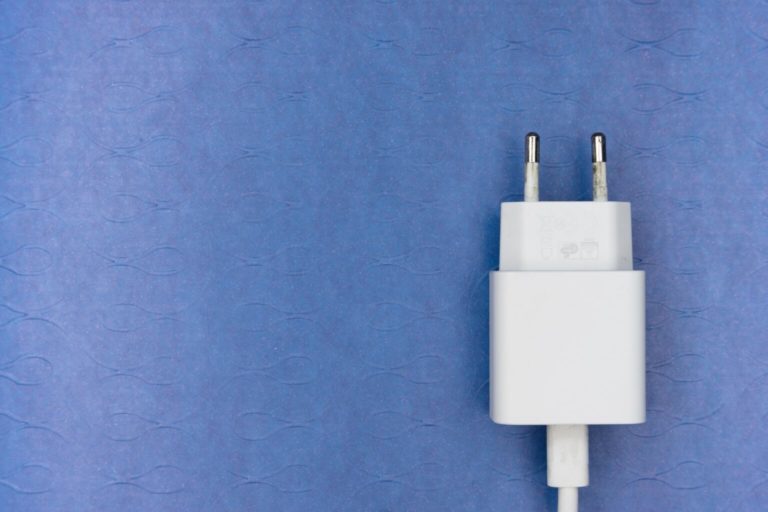Fireflies AI Review (How It Compares To Otter?)
Paying attention to daily meetings and classes while efficiently making notes can be a daily struggle for many. This is where Fireflies steps in; it automatically records and transcribes your meetings to save you from the burden of taking notes manually. However, people have had doubts about the tool.
Is Fireflies still up to par? Is it better than its biggest competitor, Otter AI? Keep reading to learn more about the tool.
Fireflies AI Review
Best AI Notemaker
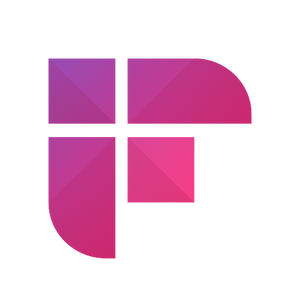
Fireflies AI
Fireflies is a tool that records and auto-transcribes meetings over several platforms like GMeet, Zoom, MS Teams, etc. You can watch these recordings later to review the session and extract points you might have missed or wish to visit again. Fireflies also provide automated meeting summaries, so you don’t have to watch the entire session again.
Fireflies AI: Pros & Cons
Fireflies Pros
Fireflies Cons
Fireflies AI Notetaker Features: Where Does It Stack Up?
Next, let’s look at its features in detail to understand the tool better.
How Does Fireflies.ai Work?
Fireflies is a tool that records and auto-transcribes meetings over several platforms like GMeet, Zoom, MS Teams, etc. You can watch these recordings later to review the session and extract points you might have missed or wish to visit again. Fireflies also provide automated meeting summaries, so you don’t have to watch the entire session again.
The search tool allows you to jump to specific sections in the meeting. You can also toggle the watch speed to 1x, 1.25x, 1.5x, 1.75x, and 2x. Comments and reactions can be used to discuss the meeting later with your team. Advanced AI also helps you analyse meetings to identify points that you may overlook by just reading the notes you made.
Fireflies’s ‘Use Case’ makes it unique. Use Case allows you to select from different modes depending on the kind of meetings you attend. These modes range from Education, which can be used to take notes, to Sales, which focuses on what your clients want. Depending on the mode you selected from Sales, Consulting, Management, Engineering, Education, Marketing, Recruiting, Education, etc. AI focuses on the critical aspects of that particular mode, making the meetings more efficient.
How Accurate Is Fireflies AI Meeting Transcription?
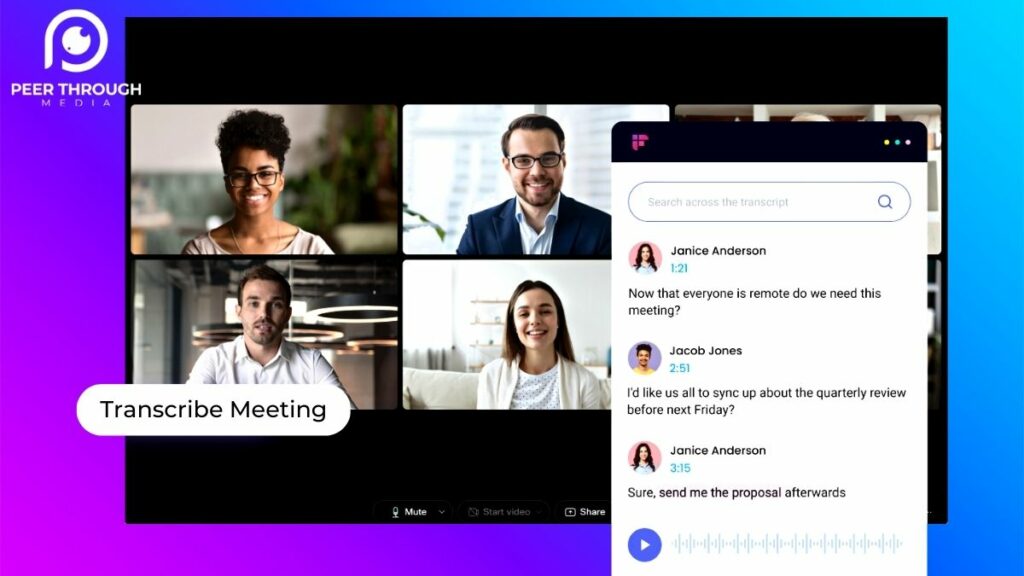
Apart from some words and pronunciations, the transcription provided for meetings is fairly accurate. In addition, the use of punctuation and commas is surprisingly accurate in most cases.
If you were present in the meeting and wished to revisit some details or the entire session again, you would be able to understand the text easily. However, someone who wasn’t present at the time of the meeting may need some help grasping it.
How Good Is Fireflies AI Recording?
Fireflies AI recording feature is exceptional. The transcription may need to be more accurate sometimes, but the recording feature is foolproof. Meetings are automatically recorded and transcribed. The recordings are high-quality and get attached to the account after completion. In addition, video and audio recordings are automatically captured, which you can use to review the meeting later.
Is Fireflies AI secure?
Security becomes a priority when your meetings are recorded. However, Fireflies scores full marks in terms of user security and privacy. They promise data security and confidentiality at all times, following strict rules. Your data, including calendar events, emails, and user settings, is end-to-end encrypted. Upon deleting a meeting from your account, it is permanently removed from their database and cannot be retrieved.
How Much Does Fireflies Cost?
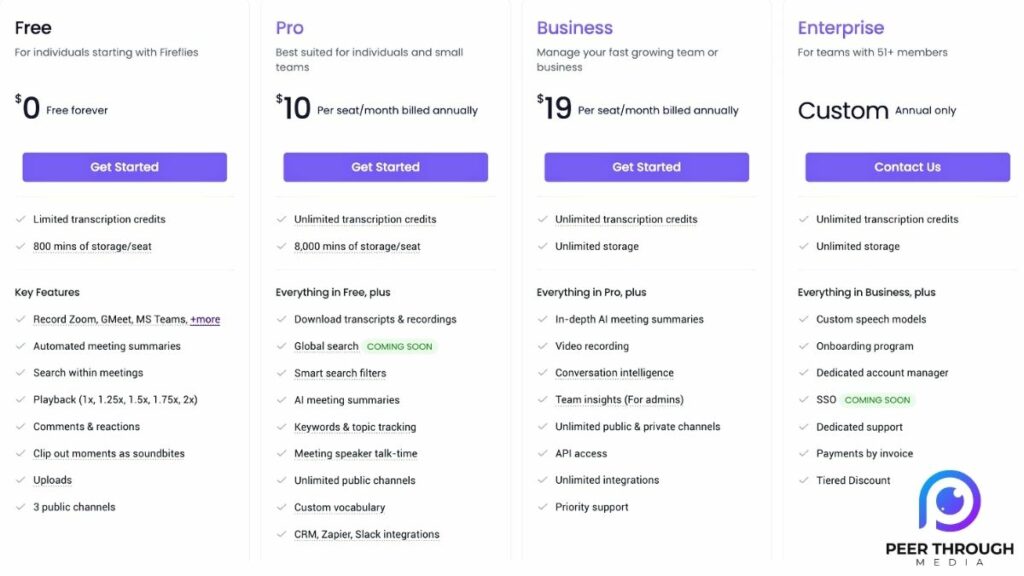
The pricing for Fireflies varies depending on the features you wish to access. It comes in 4 different plans. Here are the plans and their features:
- Free Plan
They offer their services for free for individuals getting started with Fireflies who want to test the tool out. These services include meeting recordings, transcriptions, comments, and many other features. However, they do not offer unlimited services in the free plan. The transcription credits are limited, and the account has only 800 minutes of storage. Also, the free plan supports only 3 public channels.
- Pro Plan
The Pro plan starting at $10/month, is best for individuals and small teams. The plan has additional features including AI summaries, keywords & topic tracking, unlimited public channels, CRM, Zapier, Slack integrations, etc. In addition, the Pro Plan offers unlimited transcription credits and about 8000 minutes of storage.
- Business Plan
The Business plan, starting at $19/month, is for fast-growing teams and businesses. It provides unlimited transcription credits and storage apart from all the pro plan features. Additional business plan features include Premium AI summaries, team insights (for admins), conversation intelligence, API access, priority support, etc.
- Enterprise Plan
This Enterprise Bundle plan is for brands, enterprises, and teams with more than 50 members. The pricing for this plan is custom and can only be paid annually. You can contact the Fireflies team if interested in their Enterprise plan. Additional features in the Enterprise plan include Custom speech models, tiered discounts, a dedicated account manager, etc.
Further reading: 4 Best AI Notetaker Apps For Productive Online Meetings (2023)
Fireflies vs. Otter: Which Is Better?
Now you know about Fireflies and its features. Next, it’s time to compare Fireflies with its biggest competitor Otter AI and see where it stands:
| Meeting Assistant Tool | Transcription Accuracy | Note-taking efficiency | Add-on features | Use cases | Privacy |
| Fireflies.AI | 4.5 | 4 | 5 | 5 | 5 |
| Otter.AI | 4 | 4 | 2 | 2 | 5 |
Similarities between Otter & Fireflies
- You can create audio recordings of meetings in real-time using both tools.
- Both platforms also convert these recordings into text transcriptions automatically.
- Both tools can share meeting recordings and transcriptions with your team and participants.
- Both apps can be linked with your calendar, and the bots will automatically join your meetings at the scheduled time.
- The search feature in both tools allows you to jump to specific parts of the meeting or conversation.
Differences between Otter & Fireflies
- Otter primarily focuses on recording and transcribing the meetings, while Fireflies acts as a meeting assistant.
- Fireflies’ additional features, like collaboration and data entry, separate it from Otter.
- Features like CRM integration provided by Fireflies help you focus on critical details and input them into customer profiles.
- Meeting analytics and conversation intelligence provided by Fireflies put it ahead of Otter.
- Meeting summaries, highlights, and action items provided by Fireflies make it more functional and help immensely.
Fireflies AI Review FAQs
Now that you know about this fantastic tool in great detail. Are you ready to try it and manage meetings efficiently without breaking a sweat? Here are some of the most frequently asked questions about Fireflies AI:
If you wish to set up Fireflies on Google Meet, there are a few ways to go about this. First, depending on whether you want Fireflies to be a direct participant in your meeting or not, you can use any of the following ways to add Fireflies to Google meet:
1. Add the meeting link to your Fireflies calendar.
Since Fireflies is connected to your calendar, you must add the meeting URL to the calendar. From the settings, you can configure Fireflies to identify and auto-join calendar events. Fireflies will automatically join your meeting as participants at the designated time and date. You can also directly invite Fireflies as a participant in the meet from the calendar by using fred@fireflies.ai.
2. Invite Fireflies within a Google meet
Use this In cases where you forget to add the meeting URL in your calendar or have not enabled auto-join. To add Fireflies to your meeting, use the invite option within the Google meeting, choose the email option, and type ffred@fireflies.ai.
3. Add Fireflies from the dashboard
You can also add Fireflies to an ongoing meeting from the Fireflies dashboard. First, go to the live meeting button in the dashboard in app.fireflies.ai. Then, enter the meeting name, meeting duration, and meeting URL. Fireflies will join your meeting within a minute and start recording and transcribing the session.
4. Don’t want Fireflies as a direct participant?
Use the extension when you don’t want Fireflies to be a direct participant. The Fireflies extension allows you to capture and transcribe meetings directly from the browser without the Fireflies bot directly participating in your meetings. The chrome extension is perfect in most cases since the Fireflies bot can participate directly only in the GSuite version of Google meet.
To share the transcript generated by Fireflies with your teammates or anyone you wish to, perform the following steps:
1. Log in to your Fireflies account.
2. Select ‘Notebook’ from the main menu on the left of your screen.
3. Select the meeting you wish to share from the notebook.
4. Either copy the browser link or tap the copy option next to the meeting you wish to share.
To give access to other people to view the transcript, tap the ‘Padlock’ icon and select ‘Anyone with link.’ Share the link with whoever you wish.
Yes, Fireflies AI works perfectly with zoom. Fireflies can be integrated into your Zoom meetings exactly as you integrated it with your Google meet. Here are the 5 ways you can add Fireflies to your Zoom meetings:
1. Add meeting URL to the calendar connected with Fireflies
2. Invite Fireflies within a Zoom meeting using fred@fireflies.ai
3. Add Fireflies Notetake to an ongoing meeting from the dashboard
4. Capture meeting using the chrome extension
Use the Fireflies-Zoom native integration
If you need more features or Fireflies does not solve the problem you’re looking for, here is a list of the top 10 Fireflies AI alternatives:
Chorus.ai
Fathom
Gong
Avoma
G2 Deals
Gong
Wingman By Clari
Revenue.io
Salesloft
Mindtickle
If you do not need Fireflies or wish to remove it from your meeting apps like Google Meet, Zoom, MS Teams, etc., the process is simple and similar for all apps. To remove Fireflies from your ongoing meetings, locate Fireflies.ai Notetaker in the participant’s tab and choose remove. A prompt will appear asking for your confirmation. Choose ‘Yes,’ and Fireflies will be removed from your meeting.



![Offeo Review: The Good & The Bad [2023]](https://www.peerthroughmedia.com/wp-content/uploads/2022/12/Offeo-REVIEW-2-768x432.jpg)