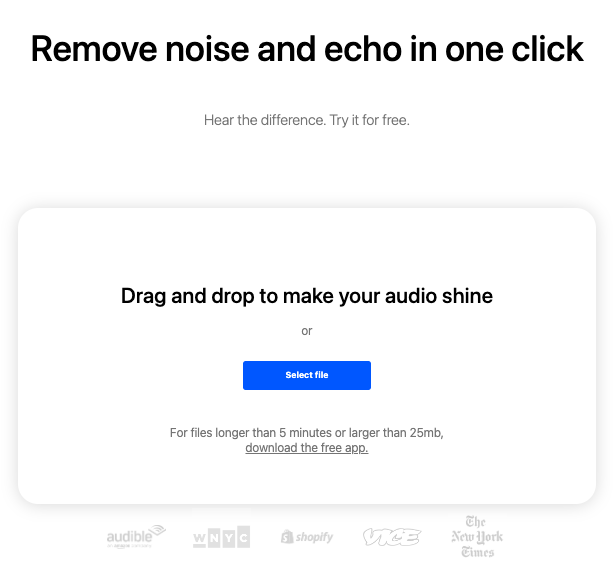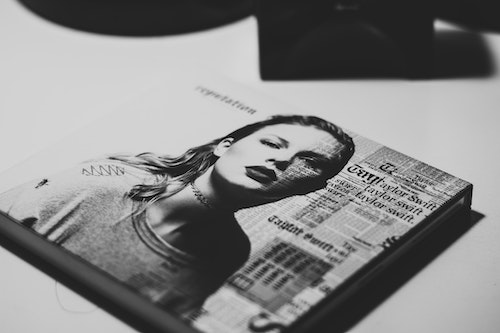Does Descript Studio Sound Work?
In just one click, Descript’s studio sound feature renders a more professional, studio-quality audio experience, even if the original version was recorded in a non-professional setting with a cheap or built-in microphone.
Studio sound uses AI tools to isolate and then regenerate speakers’ voices for audio quality enhancement. This means it can increase the clarity of a speaker’s voice while simultaneously reducing background noise, room echo, and other unwanted sounds.
How to Apply Studio Sound in Descript?
Studio sound can be applied in one click.
Once a clip is imported, select the clip in the timeline, go over to “Audio Effects” on the right side and click the “+” symbol. Then select Audio Repair > Studio Sound.
From there, Descript‘s clip inspector will analyze the audio files and apply studio sound throughout the recording. The “intensity” of the studio sound can be adjusted from 100% (most affected) to 0% (no effects).
Try Descript on Your Audio Free
Descript offers their audio enhancements of up to 10 minutes on the free plan. But if you don’t want to sign up just yet, you can even try Studio sound for free on one of your audio clips by dragging and dropping it onto this landing page.
What Makes Descript Studio Sound Different From Other Audio Processors?
Other processors reduce unwanted ambient noises and frequencies. Often, by reducing the unwanted noises, they’ll also reduce desirable frequencies within the speaker’s voice.
Descript’s studio sound is different because it first isolates and then regenerates the speech so that specific effects can be applied to the voice and the background noise separately.
Descript Makes You Sound Professional
The Descript Studio Sound can enhance speech quality by removing echo in your surroundings. Since the AI regenerates your voice, the tool analyzes your audio file and makes it sound more professional. The sound quality is equivalent to a studio-recorded version, even if it was recorded using a bad microphone.
Enhancement For Every Audio
The level of enhancement Descript Studio Sound can bring is magnificent. For example, the tool removes the sound of your breath and even allows you to control the sound intensity.
It is best to keep the intensity between 30% to 60%. However, keeping the intensity at 100% may sound unnatural. Thus, it’s recommended to adjust the intensity at your discretion.
Must-Have Software For Audio First Files
If you record podcasts and create audio first files, then Descript Studio Sound is a must-use tool. Audio first files where listeners are specifically focused on the sound; it becomes critical to address every small detail.
Is Descript Studio Sound Free?
Yes, studio sound comes free with each tier level of Descript, including the free plan.
You can apply Studio Sound on a clip up to 10 minutes long with the free plan on your computer, 60 minutes long with the creator plan ($12 a month) and a clip with no time limit on the pro plan ($24 a month).
You can also try studio sound for free without even signing up by dragging and dropping an audio file up to 5 minutes long onto this Descript landing page: try Descript Studio Sound on your recording.
Does Descript Remove Background Noise?
Yes, Descript can automatically remove echo and background noise from your recordings using their AI-based Studio Sound plugin. If you prefer to control sound effects manually, Descript has an array of EQ, compressors, and more that can help you with background noise reduction and acoustic echo cancellation.
Can You Manually Tweak Individual Audio Parameters Within Descript?
Yes, outside of Descripts Studio sound, which applies many effects to your sound file automatically, Descript also has the 12 following individual plugins:
- Compressor
- Limiter Ducking
- Equalizer
- High Shelf EQ
- High-pass filter
- Low shelf EQ
- Low-pass filter
- Parametric EQ
- Bit Crusher
- Distortion
- Flanger
- Reverb
Does Descript Have Sound Effects?
Yes, outside of audio plugins, every Descript subscription has access to a stock library that contains royalty-free music, sound effects, gifs, stock footage, and other tools.
Remove Noise From Audio Online Free Using Descript: Pricing
Descript offers affordable plans as per your requirements.
Free plan
10 minutes video length editing
Creator plan
60 minutes video length editing
$12/ month
Pro plan
Unlimited video-length editing
$24/ month