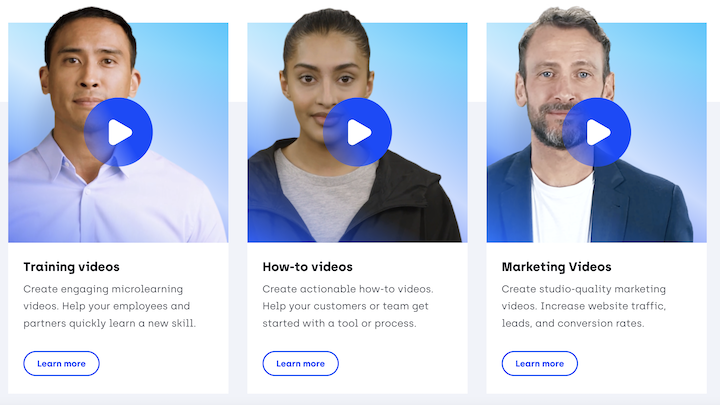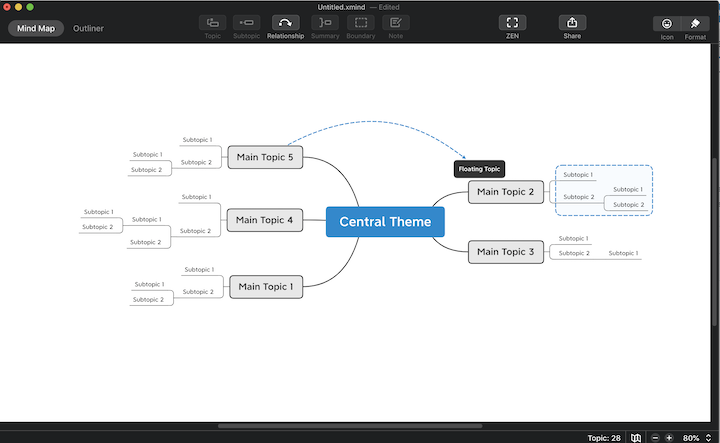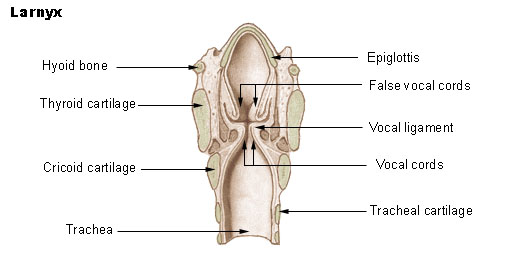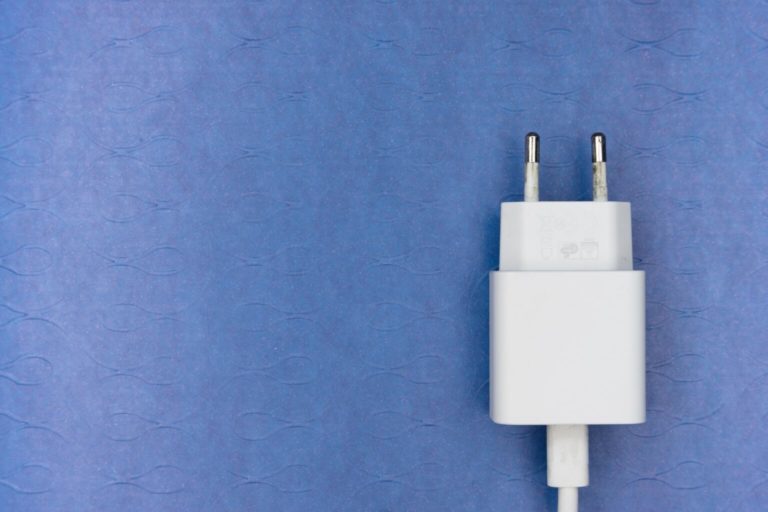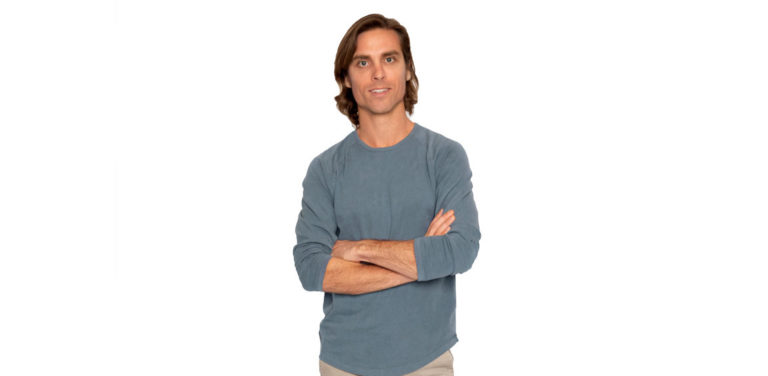The Best DeepFake Software – How To Make A Deepfake
Have you heard of deepfake videos? They’ve gained a lot of attention lately for their ability to mimic real people and make them say or do things they’ve never done. Experts say that this software can be used to undermine democracy, spread false information, and even completely change our perception of what is true or not – but some of us just want to make memes.
This article will give you an overview of the different ways you can make a deepfakes using various deepfake software available today.
But most importantly, before we begin, don’t use Deepfake technology unethically. After trying it out ourselves, we still don’t think the tech is quite 100% believable yet, BUT it still can land you in a lot of trouble and be harmful to the person you are mimicking. As long as you keep it lighthearted and avoid misusing the software, deepfakes can be a great way to get a laugh or parody a celebrity. Here is the deepfake music video our team made of Elon Musk:
Exploring Deepfake Software & Apps
We started our deepfake journey because we wanted to incorporate famous people into a New Mark music video. It seemed like a fun experiment and a great way to make an engaging music video. The intention, of course, was not to actually convince people these celebrities had anything to do with the video, but rather to make a fun (and positively skewed) story of someone.
With that goal in mind, we started down the path of testing out various deepfake softwares and apps – trying to find the best balance between realism and ease of creation.
—
We saw a lot of different software offering deepfake capabilities, some with varying difficulties, and others no harder to use than a regular old Snapchat filter. This will be an overview of what we found, how it’s used, and how you can create one too.
Are deepfakes legal?
Deepfakes are perfectly legal if you don’t abuse them. Even though this is a relatively new technology, the laws around using someone’s likeness, slander, and misrepresentation have been around for a long time.
You can’t use deepfakes to sell a product. Can you imagine if instead of some cereal commercial paying a celebrity to promote their product, the company just used a deepfake? There would be a lot of legal backlash. The same goes for you and me, don’t use deepfakes to sell products.
Don’t use deepfakes to slander. Using deepfakes to slander is not only illegal, but it’s also highly unethical. You shouldn’t use deepfakes to try and ruin someone’s reputation or make them say something they wouldn’t say under the pretense that it’s real.
Parodies are ok. The good news for meme-loving people? Parodies are an acceptable use of deepfakes and can make for some excellent content. The key here is to make sure your video is obviously a parody and can’t be misunderstood as a real video. Use a lot of caution when parodying someone you know or a famous celebrity.
Disclaimer: none of this is legal advise. Please consult a lawyer and do your own research.
Deepfake Apps vs. Deepfake Softwares
Deepfake apps are incredibly easy to use but won’t give you the most realistic results. Almost anyone with a smartphone can use them and they don’t require you to have any background knowledge in coding.
Deepfake software, on the other hand, is harder to use. But, you get a lot more flexibility in what you can do with your videos than the limited capabilities of simplified apps. If you overcome the technical hurdles of using deepfake software, you’ll get better results and greater creative freedom.
DeepFake Softwares
We’ll cover the leading deepfake software in this article: DeepFace Labs, Faceswap, First Order Model, and Wav2Lip. We have personal experience using all of them, except for Faceswap.
To use deepfake software, you should come into ready to learn a little python coding language. You will be working with AI as your videos self-learn to become smooth and realistic. In other words, your computer will need to train itself.
You also need a dedicated graphics card or a virtual GPU (Google Cloud is a popular service). Deepfake software is demanding for any computer and requires you to use a sophisticated system to keep it running smoothly and without any errors.
Deepswap
Deepswap.ai produces incredibly realistic deepfake videos, gifs, memes and photos. To be honest, it’s so good and easy to use… it’s kind of scary. When I first wrote this article, this app wasn’t around (at least to my knowledge). But I guess, considering we were able to make something low budget with a little coding and video magic, I knew it was only a matter of time until something realistic AND incredibly easy/easy non-technical to use was going to come out, and for better or worse that’s Deepswap ai.
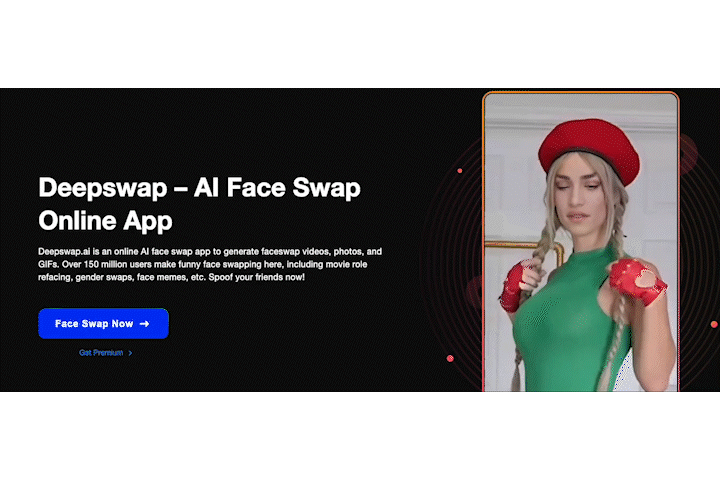
Please use this responsibly for only jokes only. It’s getting weird out there.
Synthesia
Synthesia is a platform that generates video spokespeople using AI. So it’s slightly different than a deepfake but worth noting.
Basically, you give it a block of text, pick one of the 1000s of “fake AI people” and then a video will be produced as if it is someone talking to camera.
The tech isn’t quite perfect yet, but it’s pretty incredible and soon, Synthesia might just make your favorite YouTuber might just be an AI.
It’s worth taking a peak.
First-Order-Model
The first-order-model is a GitHub library and you can run it through a Google Collab doc. This was our first stumble into deepfakes and machine learning, and it provided some great results.
You begin by using a source image and a driving video. You extract motions from the driving video and use them to generate into the source image. This relies on anchor points to work, meaning you need to use sources with movement inputs to come up with a good result. You can use it for stickers, human motion, and robotic movements.
Starting from square 0, like literally, having to google “What are deepfakes?” and then “What is google collab?” – we were able to create something passable in about 4 hours.
The process for First-order-model involves filming a video of yourself or someone you know, and then the eye, lip, and head movements can be transferred onto a still image. It’s great because rather than creating a “fake” image, you’re really just manipulating and distorting an actual image. This makes the results look pretty realistic but also the process limits you to one static scene and background.
Once you have it down, you can create them in about 10 minutes.
Here is an overview of the software from the creator:
Here is an excellent tutorial to follow along with:
After spending an afternoon creating the first result and pushing past a few mess-ups, we can now create a basic deepfake using the First Order Model in no time.
The problem with this method, is that while it’s realistic and relatively easy, you are limited to manipulating a static image of the person. It’s not super flexible – they must remain in the scene and relative position that they are in within the photo.
Wav2Lip Model
This is also a GitHub library and is used to manipulate images instead of recreating a deepfake.
Wave2Lip is different because it is a model that has already been trained with specific lip-syncing data. All you have to do is match a .wav file with an image and that image will then lipsync to the wav file. Hence, the name wav2lip. This could have been potentially cool with a celebrity ai voice generator.
We tried using Wav2Lip on one of our videos with a lot of fast words, and the results were terrible. It did work pretty well when the words in the audio file were slow and deliberate. So if that’s all you need, Wav2Lip might be the way to go. The music backing track (like drums and stuff) also likely confused the computer, making it try to lip sync the mouth with the beat and the words.
Here’s an excellent tutorial to learn more:
DeepFaceLab
This is the high-end “you’re making a real DeepFake” software. Installing the software and the correct dependencies is difficult if you don’t have programming experience. You can learn most of what you need to know from the Github page.
You can also use this DeepFaceLab tutorial to help walk you through extraction, filtering out unusable pictures or videos, and the commands you need to train and run the software.
We spent an afternoon trying to figure this out and got pretty far. Googling led us to a helpful community of machine learning experts. Strapped for time and wanting the best results for the New Mark video, we eventually enlisted a collaborator from that community to help with the full head swap.
Deepface Lab creates incredible results and is learnable by a novice, but it takes time, and expertise (that you can learn). Even if you have programing knowledge the labeling of images and training of models can take a lot of your time and a lot of GPU time to simply run and teach the algorithm how and what to modify.
In short, Deepfacelab is difficult to use but will get you the most professional results available today.
Faceswap
Faceswap is another high-quality software for creating realistic deepfakes. It can run with Tensorflow, Keras, and Python. It’s also supported on Windows, macOS, and Linux. So whatever operating system or coding background you come from, this can be a great option.
You can learn most of what you need to know from their GitHub page and follow along with any of the online video and blog tutorials to get started. Faceswap, like most deepfake software for your computer, requires a bit of a learning curve.
There is no shortage of hilarious examples that use Faceswap to develop realistic deepfakes that incorporate movements and source images well. If you have a background knowledge in coding, either DeepFaceLab or Faceswap would make a great choice for making the most realistic deepfakes.
Deepfake Apps
Deepfake apps are something you can download directly to your phone and create a “Deepfake” with in just a few clicks of a button.
The plus side is that basically anyone can use them. It usually isn’t more complicated than applying a Snapchat filter. The downside is that the output is generally limited or quite obviously fake and made for simple gags.
In a few years, deepfake apps will continue to get better and the results could be a lot more realistic. Eventually, this will remove the need to use Deepfake software that requires users to come in with a background knowledge of coding. Whether that’s a good thing or not, ehh… not sure.
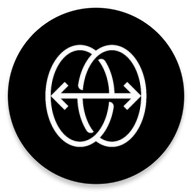
Reface DeepFake
The Reface app is easy to use and great for making memes. All you need to do is take a selfy or use a picture from your photo library, and then you can select a video to swap faces with. You can use this app for free as long as you’re ok with sitting through some ads.
Reface comes with preloaded videos of celebrities, movie scenes, and memes for you to swap faces with. Some videos let you change faces with more than one person, letting you create a hilarious scene.

Reflect DeepFake
Reflect is another simplified version of deepfake software that lets us swap faces with any pictures and automatically adjusts smoothness, color, and texture to create a more realistic effect. All you need is two pictures.
You don’t even have to use pictures of real people. You can use statues, paintings, memes, cartoon characters, or anything else with a face. You can use the app for free, but paying will remove watermarks and ads.
Zao DeepFake
If you’re looking for something a little more involved that gives you options to edit videos by changing backgrounds and even removing entire elements, then Zao would make a great option. The Zao deepfake app was released in China and is owned by the same company that runs the “Chinese Tinder” Momo.
There is one downside though. If you’re concerned about your privacy or how this company will use your face and any user-generated content, you should probably stay away from this one. In their user agreement, the company gets to use your face for whatever they want, however they want.

Jiggy DeepFake
Do you want to make anyone dance? That’s what the Jiggy app does, combining deepfake software with footage of people dancing or making hilarious moves. All you need to get started is a picture of any face you want to swap into your video.
You can change dance moves, the body you swap with, and even the background of your video. With all the options to customize, you can create a unique-looking video, unlike what you can do with many other apps’ limited features.

Morphin DeepFake
The Morphin deepfake app focuses on swapping faces with gifs and memes. You start by scanning your face when you first use the app, making sure to keep a neutral expression. By keeping your face scan without emotions or gestures, the app will be able to morph your face into any emotion and even make it look like your speaking.
This is another incredibly easy app to use and you’ll be able to create memes without any knowledge going into it. The app will guide you through the process of getting a good face scan, and let you swap faces with any of its preloaded memes and gifs.
Ready to make your own deepfakes?
Now that you know what you can use to make a deepfake and how you can make one, you’re ready to make some meme gold. If you have some background in coding, we recommend going with true deepfake software for better and more realistic results. If you don’t have coding experience, you can still use deepfake apps or learn!
Thanks for reading!