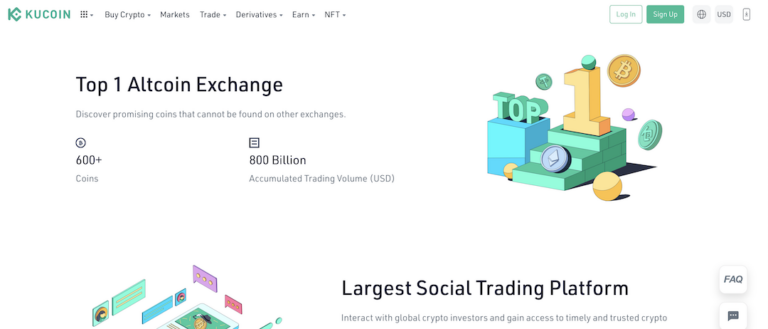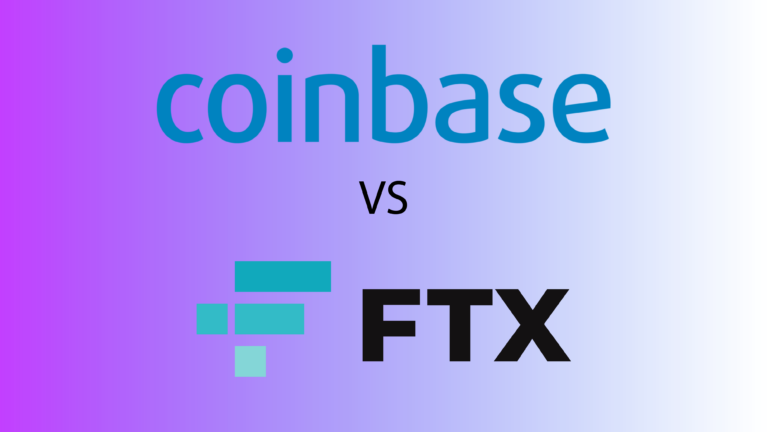Connecting an Exchange to 3Commas
Connecting to a supported crypto exchange via 3commas trading bot is easy.
Here are the steps you need to follow in order to connect your exchange to the 3Commas trading bots.

Step 1: Make 3Commas Account
You can create a free 3Commas account using this link. There is a version that is free forever, and then you will also get the full suite of tools free for 3 days. From there you can upgrade to one of their paid monthly plans if you wish, or continue using the limited free version.
What is 3Commas?
3Commas is a tool that helps traders automate and grow their crypto portfolios through a series of trading bots, smart trading dashboards and more. The software works by connecting to over 18 supported exchanges via encrypted API keys.
3Commas does not hold money directly but rather manages trading on you behalf on other exchanges. 3Commas is safe in that it does not have the ability to withdraw funds. However, it will show you your aggregate positions across multiple exchanges which is helpful if your trading activity is spread out.
To learn more about 3Commas read our full 3Commas Review.
Step 2: Create an Account on a Supported Crypto Exchange
3Commas does not hold funds directly but rather trades through supported exchanges and liquidity pools.
In order to use 3Commas, you’ll need an account on one of their supported exchanges. Here are a list of supported exchanges with links to the latest promo deals.
- FTX
- FTX.us
- Binance
- Binance Futures
- Binance.us
- Crypto.com
- Kucoin
- Kraken
- Poloniex
- Coinbase Pro (GDAX)
- Gate.io
- Huobi
- Bybit
- Bitmex
- Deribit (Options)
- Bittrex
- Bitfinex
- Bitstamp
- Gemini
To connect 3Commas to an exchange click on my exchanges
Step 3: Connect Exchange Within 3Commas
Once you have a free or paid account with 3Commas and an account on a supported exchange, log in to your 3commas account and click “My Exchanges in the top left corner:
From there, you will see a drop down menu. Choose the exchange at which you have an account.
Once you’ve selected the exchange, you’ll need to use Quick Connect or generate an API Key.
Step 3B: Quick Connect
Some exchanges like FTX.com and Binance have direct integrations where you can simply log into your account from 3commas and the bot software will automatically connect to the exchange.
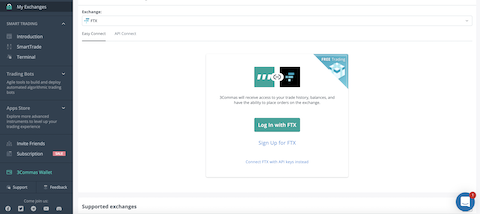
Step 3C: Generate your API Key / Secret on the Exchange
The steps for finding your API key and secret key are similar on most crypto exchanges. Go to your username, activate the main drop down menu, and there should be some sort of “API” option
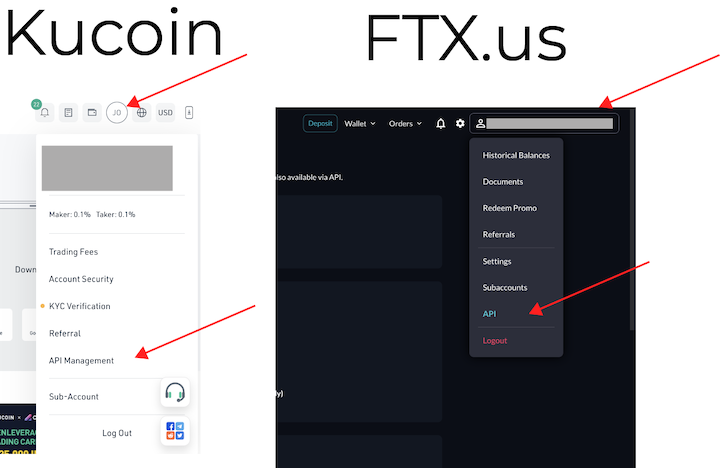
Once you have selected the “API” option from the drop down menu, you should be taken to a page. From there, you simply click Create API and you should see your API key and the secret. You can create tons of API kets, so for organizational purposes, yous hould create a new one and label it 3Commas.
You can always look in the exchanges FAQ or help section or in 3Commas help section.
You’re NOT Limited to One Connection
You can connect 3Commas to multiple exchanges to access more trading pairs, or features offered by some exchanges. The other good thing about using 3Commas if you trade on multiple exchanges is that it will pull in all your data from all the exchanges. This gives you a good overview of your positions and portfolio value across all your exchanges.
How To Connect 3Commas to an Exchange Conclusion
Connecting 3Commas to a supported exchange is not difficult. Hopefully this article taught you how to connect 3commas to your preferred crypto exchange. Now that you’re connected, it’s up to you to execute the right trading bot strategy.
Best of luck!
Further reading: Use 3Commas Trailing Buy Order to Buy The Dip