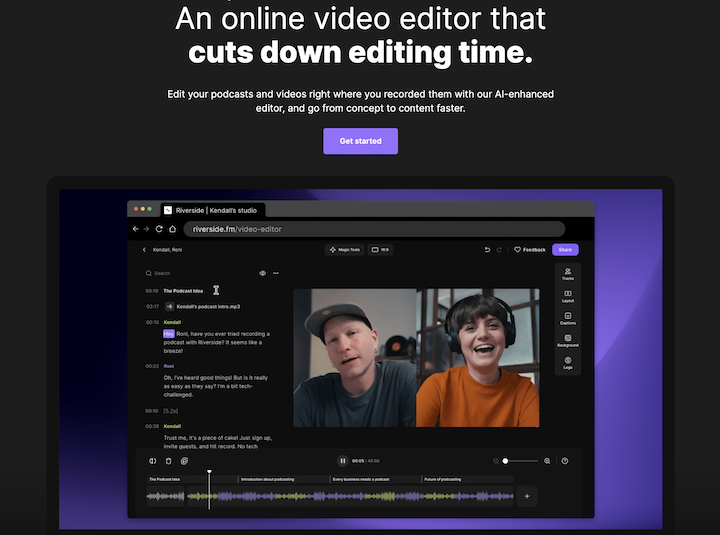Buzzsprout vs Anchor vs Podbean: Best Podcast Distributors (2023)
With an increasingly popular trend of podcasting and so many options for podcast distributors, novices tend to get overwhelmed. Not only beginners but even seasoned podcasters seem wary of trying out new options. In this blog post, we will review the top 3 options of podcast-distributing software.
From finding ways to make your voice naturally deep to using audio editing tools such as Descript with more features like Studio Sound for more professional audio quality, the last decade has been all about broadcasting your opinions to the world. However, without the right podcast distributing software, it is hard to have a significant reach. Here we will explore the key features, pros, cons, and affordable pricing plans of Anchor, PodBean and BuzzSprout.
Buzzsprout vs Anchor vs Podbean: Comparison Table
| Buzzsprout | Anchor | Podbean | |
| Supported Platforms | Web | WebiPhone iPad Android | WebiPhone iPad Android |
| API | Yes | Yes | Yes |
| Pricing | Free Plan with 2-hour uploads$12 per month$18 per month $24 per month | Free to Use | Basic Plan – FreeUnlimited Audio Plan – $9/month Unlimited Plus Plan – $29/month Network Plan- $79/month |
| Ease of Use | 5/5 | 3.5/5 | 5/5 |
| Support | 4/5 | 2.5/5 | 4/5 |
| Design | 5/5 | 4/5 | 4/5 |
| Features | 5/5 | 4/5 | 4/5 |
| Services | PodcastPodcast Hosting | Audio RecordingPodcastPodcast EditingPodcast HostingPodcast Recording | PodcastPodcast HostingPodcast Recording |
| Categories Offered | Audio RecordingPodcastPodcast EditingPodcast HostingPodcast Recording | PodcastPodcast Hosting | PodcastPodcast HostingPodcast Recording |
| Website | www.buzzsprout.com | anchor.fm/ | www.podbean.com |
| Training | Documentation | Documentation | Documentation |
| Podcast Features | Audio to Text TranscriptionDistribution ToolsImport / ExportReporting / Analytics | Audio Editing ToolsAudio RecordingAudio to Text TranscriptionCreate Cover ArtDistribution ToolsImport / ExportLive BroadcastingMonetization / AdvertisingPodcast Web HostingReporting / AnalyticsSounds Effects / MusicSupports Multiple Hosts/GuestsVideo Support | Audio Editing ToolsAudio RecordingDistribution ToolsImport / ExportLive BroadcastingMonetization / AdvertisingPodcast Web HostingReporting / AnalyticsSounds Effects / MusicSupports Multiple Hosts/GuestsVideo Support |
| Integrations | Apple PodcastsPodpageSpotifyAlituCastboxGoogle PodcastsPodcastpageStitcher | Apple PodcastsPodpageSpotifyCastboxLawTracNocode HQPocket CastsPodcastpageStir | Apple PodcastsPodpageSpotifyDataddoDropboxFacebookGoogle PodcastsMailchimpShiftTwitterWordPressZapier |
| Overall | 5/5 | 4/5 | 4/5 |
#1 Is Buzzsprout Good?
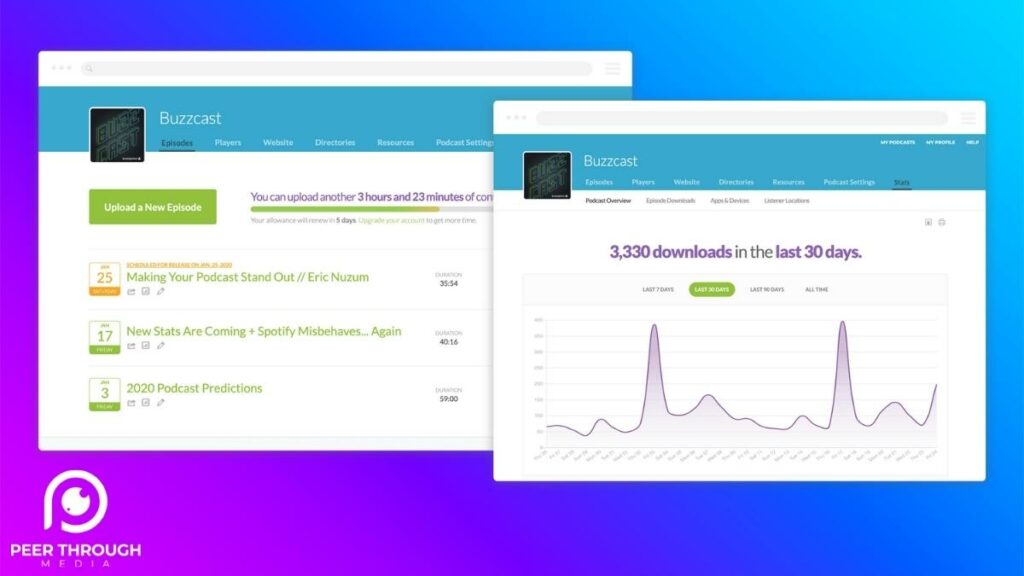
BuzzSprout is a trusted Podcast distributing software that offers an easy way to create, publish, and distribute podcasts to your podcast listeners. It is trusted by more than 100,000 podcasters. It uses of advanced technology to fine-tune and optimize audio podcasting files.
Pros
Cons
BuzzSprout: Key features
Here is a list of all that you can do with BuzzSprout:
Automate Optimization
Instead of worrying about tags and file types, you can simply do podcast upload by uploading your audio file, automate its optimization, and let BuzzSprout handle the rest. Make sure to mention your preferred publishing time.
Upload Your Episode
Use the Dynamic Content tool to add and remove pre-roll and post-roll segments in your podcast episodes. You can also send out a message to all your listeners over various platforms.
List in the Top Podcast Directories.
List your podcast in all the top podcast hosting platforms, including but not limited to, Apple Podcasts, Spotify, iHeartRadio, Alexa, Overcast, PocketCasts, and Podchaser. This will increase your reach significantly.
Transcribe
Add transcriptions to your episodes inside BuzzSprout. This will optimize them for search engines and make them more accessible to speed readers as well as those with hearing troubles.
Enjoy Integrations
Since BuzzSprout is already friends with all your existing podcast tools, you can enjoy a few options with easy integrations for a seamless experience.
Benefit From Award-winning Customer Support
When BuzzSprout is your podcast partner, you aren’t alone at any step of the way. BuzzSprout has award-winning customer support that will take care of you in your podcasting journey. Besides, you can utilize guidelines from their YouTube channel and the private Facebook community.
Track and Celebrate Your Performance
You can track all advanced podcast statistics about your podcast easily, such as total downloads over time, which mobile apps are being used to listen to your podcast, and regions of your audience. BuzzSprout also sends you updates when your podcast’s performance hits important milestones.
Pricing

BuzzSprout does not require a credit card and you can cancel at any time.
· It has a free plan with 2-hour uploads per month.
· A $12 plan with 3-hour uploads per month.
· A $18 plan with 6-hour uploads per month.
· A $24 plan with 12-hour uploads per month.
#2 Is Anchor Worth it?
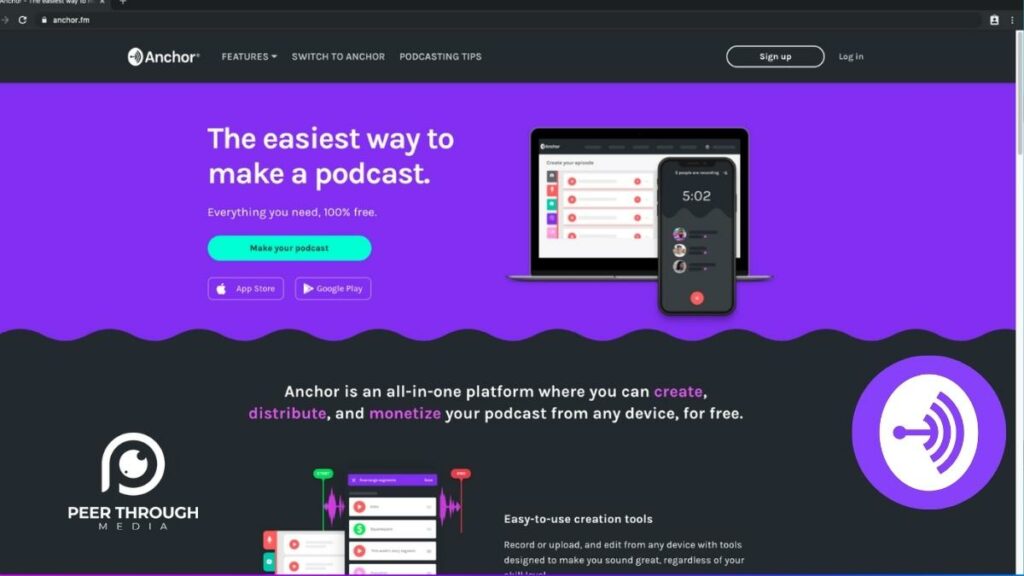
Anchor is Spotify’s free podcasting platform that allows podcasters to create, distribute, and monetize their content with ease. It offers built-in tools for recording, uploading, and editing episodes.
Pros
Cons
Anchor: Key Features
The top features of the software are:
Flexible Recording and Importing
Recording and uploading audio files with Anchor is seamless. Its recording tools capture audio directly from one of your devices (phone, tablet, or computer) and sync it across all your devices. Besides, you can import existing audio and video recordings too.
Intuitive Episode Creation
With Anchor, your easy-to-visualize chunks of audio segments do not require post-processing. You can record your audio segments, arrange them, and add your preferred transitions to create a successful podcast.
Unlimited Podcast Hosting platform
Since the rights to your content remain with you, you can host unlimited episodes with Anchor, and being one of the free podcast websites, you can do it free of cost on this all-in-one platform.
Distribution to Major Listening Apps
Anchor, although owned by Spotify, allows your content to reach millions of potential listeners with a quick and easy podcast distribution to all major listening apps including Spotify.
Accurate Data
Anchor offers all important metrics on a single dashboard. Its IAB 2.0-certified metrics allow you to easily track and measure your audience.
Performance Tools
Anchor’s performance tools provide useful insights into audience engagement insights. This helps in understanding what is working and what needs to be tweaked or replaced in your upcoming podcasts.
Unique Insights
Anchor offers useful data insights via audience breakdowns based on gender, age groups, geolocation, and listening apps. These insights help you to develop a better understanding of your audience so that you can tailor your podcasts accordingly
.Exclusive Integration With Spotify Music
Fully utilize your integration with Spotify and add song tracks to your episodes. A wonderful blend of conversation and music will keep your audience entertained.
Podcast Website Subscriptions
Subscriptions are an easy way for you to offer exclusive content and Anchor understands that. All the features are creator-friendly offer several subscription pricing plans and allow you to directly email your subscribers.
Ads by Anchor
Utilize Ads by Anchor to record audio ads in your own voice and add them or sponsor-read ads to your podcast episodes to earn with sponsors.
Listener Support
Your Anchor profile has an optional button feature. If you add it, your listeners can make monthly donations even without having an Anchor account of their own.
Collaborations
Multiple people can record simultaneously as you collaborate with co-hosts and creators. You can send out voice invites or join Polls and Q&As.
Pricing
Anchor.fm is a free podcast hosting platform by Spotify but you also get the option to set your monthly price depending on usage.
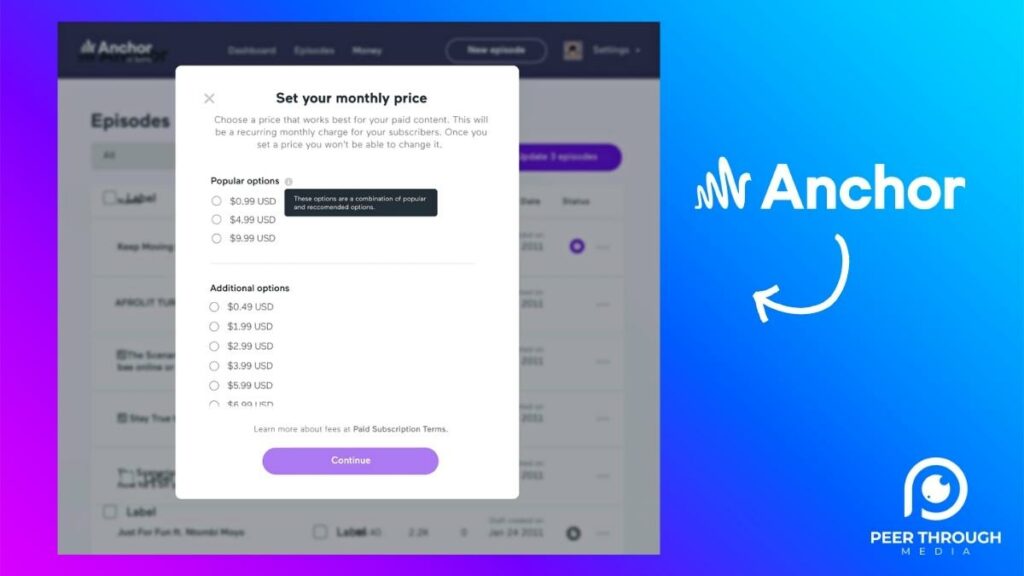
#3 Is Podbean Any Good?
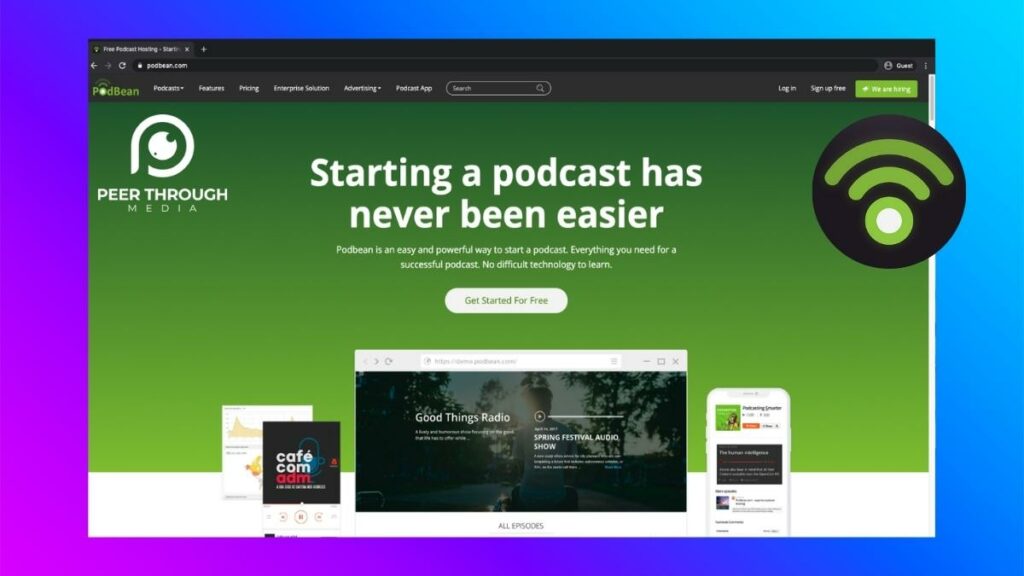
PodBean is another great tool for podcast distribution, hosting, and monetization. It offers a convenient platform for creators to make, promote, and monetize their podcasts. It just might be the missing ingredient to your perfect podcast recipe as over 600,000 podcasters trust Podbean to achieve their podcasting goals.
Pros
Cons
PodBean: Key Features
These are the top features to consider if you want to try out PodBean:
Professional-quality Podcast Live Streaming.
You can make professional-quality and compelling podcasts with just your phone and the podcast recording app. Publish your podcast with great ease to popular listening platforms and increase your audience via live audio streaming and other engagement tactics such as taking listener calls and real-time comments.
Easy Promotions
Using social accounts to promote and distribute your podcast to the topmost popular listening apps like Spotify and Amazon music with just a few clicks.
Monetization Tools
PodBean offers a variety of monetization tools such as Ads Marketplace and Dynamic Ad Insertion technology. With these excellent monetization tools, you can connect to ads, get listener support, and maximize your earnings.
Podcast Analytics
PodBean allows you to get useful insights by detailed analytics about what is working for your podcast. You can measure the success of your podcast with its IAB-certified podcast analytics and intuitive charts and make the right plans to grow your platform.
Pricing
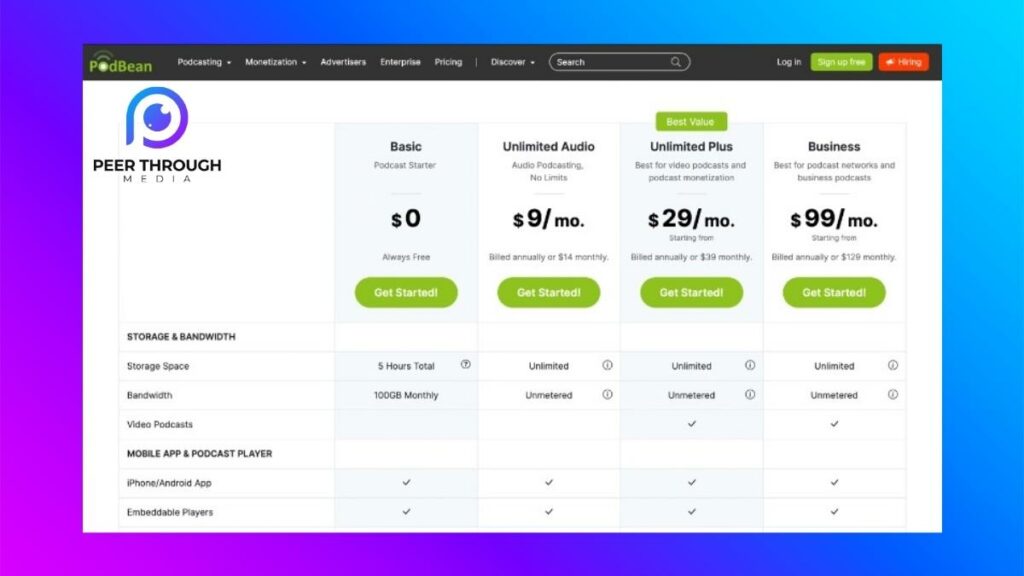
· The Basic Podcast Starter plan is free.
· The Unlimited Audio plan is charged at $9 per month.
· The Unlimited Plus plan is charged at $29 per month.
· The Network plan starts from $79 per month.
Final Verdict
BuzzSprout offers a broad range of podcast directories, integration options, a BuzzSprout app, and an exclusive affiliate marketplace. Its free plan with a wide range of useful features makes Buzzsprout a compelling option. Anchor, although a free platform, offers a comparatively limited reach for your podcast, and its monetization feature is region-restricted. PodBean has some great perks too such as unlimited hosting and Podbean app, however, some features are restricted in Podbean’s free plan unless you sign up for its expensive paid plans first.
Frequently Asked Questions
After a head-to-head comparison of Podbean vs Buzzsprout, we can clearly see that Podbean offers additional features than Buzzsprout. both BuzzSprout and Podbean’s free version could be a great solution for those who are new to podcasting and looking for an affordable option.
Anchor is a better podcast hosting platform if you’re just getting started with podcasting and looking for a user-friendly and cost-effective platform. It’s easy to use interface provides all the tools and features needed to launch your podcast, and the best part is that it’s completely free. Buzzsprout offers a more robust platform with additional features that comes with a cost.
Based on reviews and votes by users, SoundCloud, Rumble Studio, Storyboard, Spokn, RSS.com, Buzzsprout, Smart Podcast Player, and Transistor are some podcast platform that can be used as an alternative to Anchor.
Podbean offers advanced promotional tools but lacks the embedded social sharing tools and media and video creation features. While Anchor provides basic analytics, Podbean’s advanced analytics are more refined, allowing for more detailed insights into your listeners’ behavior and demographics.