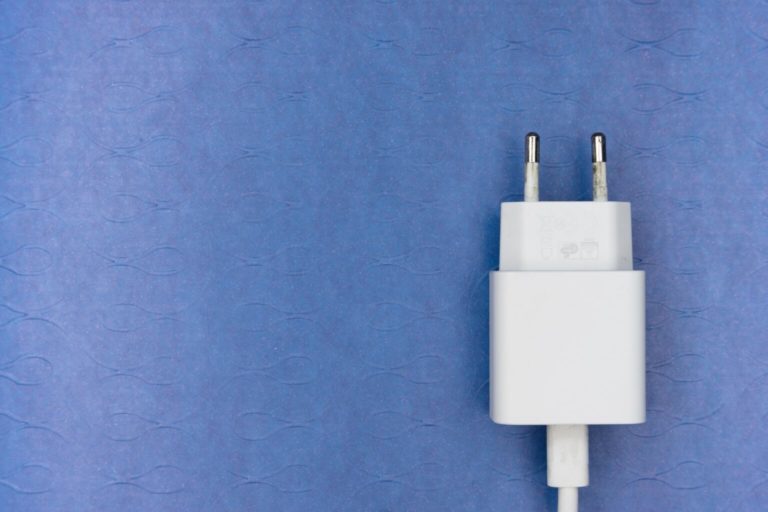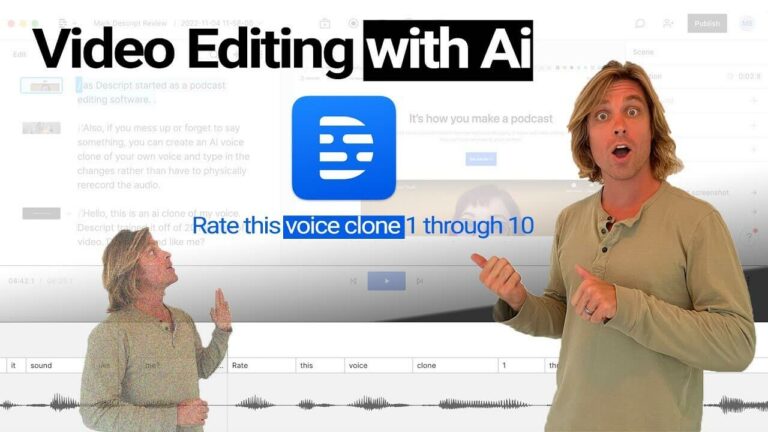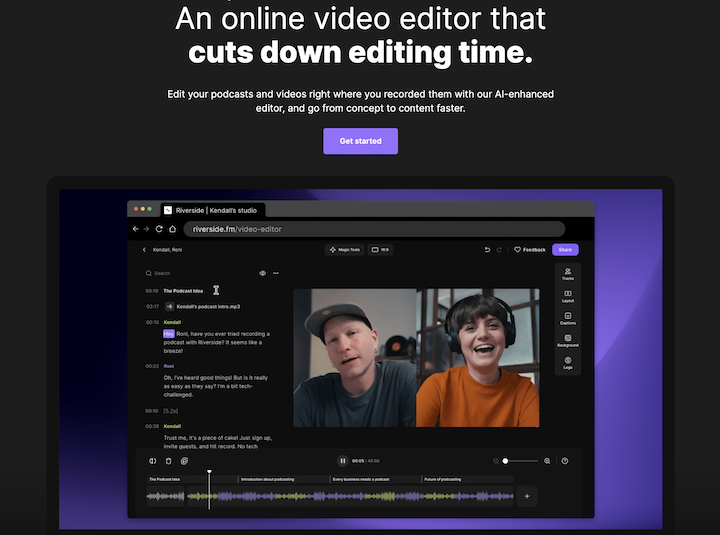4 Best AI Notetaker Apps For Productive Online Meetings (2023)
83% of employees spend a third of their workweek in meetings. It can be tedious, exhausting, and outright mundane to take notes or MOMs for each online meeting you attend.
Thankfully, with many AI note-taking software apps, you can rely on third-party applications for notes or quick call transcription. That said, finding the one worth investing your money in might be overwhelming.
After testing 11+ AI notetaker apps to make your job easier, I’ve compiled this list of the top 4 platforms that get the note-taking job done the best.
Top 4 AI Meeting Assistant Apps: Smart Preview
Best overall
Fireflies AI
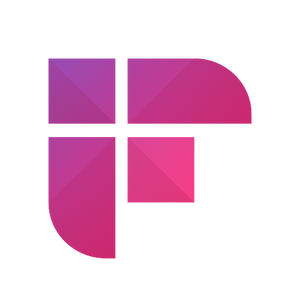
Best AI-Powered Transcriptions
Otter Ai

Best for highlighting
Fathom Video

Best For Experiments
Fellow App

Otter.ai
Recording quality: High-quality recordings with convenient playback controls, speed options, and synced sound and text.
Ease of sharing: Recordings and meeting notes can be shared seamlessly through groups and links.
User experience: With its clean, minimalistic UI, Otter.ai makes it easy for users to set up, join, and transcribe meetings on the go, be they beginners or seasoned.
Add-on features: Speaker identification, Custom vocabulary, and Advanced Summary features allow you to capture notes and collaborate more efficiently.
Fellow.app
Transcription accuracy: No transcription feature is available yet.
Recording quality: You cannot record meetings with Fellow yet
Ease of sharing: Meeting notes can be shared without breaking a sweat, thanks to their holistic integration ecosystem, which includes Calendar, Hubspot, and Slack.
User experience: Initially, the UI may seem a bit overwhelming but can take you some time to master it. Leverage their training videos to develop a quick understanding of using the platform.
Add-on features Meeting agenda setup, template garden, feedback exchange, action-items annotation, and many other features available for productive meetings
Fireflies.ai
Transcription accuracy: 90% accuracy for most types of meetings, courtesy of a transcription engine that’s trained across a variety of accents and industries.
Recording quality: Superior quality recordings with dedicated browser extensions that are compatible with all video meeting apps.
Ease of sharing: Cloud integration allows you to easily share your recordings and transcripts easily from one person to the other to help them collaborate better.
User experience: User Interface can be a bit overwhelming when starting out. However, it becomes easier with time.
Add-on features: The Soundbites feature, API integration, and Chrome-based recorder make note-taking and sharing quite simple.
Fathom.video
Transcription accuracy: Fathom.video features one of the highest transcription accuracy scores among AI note-takers, making it a worthwhile option.
Recording quality: Recordings are crisp and clear. However, Fathom.video only works with Zoom meetings and not for Microsoft teams and Google Meet.
Ease of sharing: You can seamlessly share your clips, key moments, and transcriptions with other participants via Docs, Word, Slack, Gmail, and other apps or through links.
User experience: It can feel a bit clunky to the untrained hand. However, it gets significantly easier with each use.
Add-on features: CRM integration, speech-to-text summarizer, and easy sharing across platforms leave little to be asked for.
Why Would Someone Need an AI Note-taker?
AI note-taking platforms have a lot of use cases. Firstly, they’re not bound by human limitations. As a result, they become excellent sidekicks to human note-takers, covering up whenever and wherever needed.
Here are some other compelling reasons why you would need it in your tech arsenal:
- Inattentional Blindness: When taking notes, it’s relatively easy to lose track, even if you momentarily shift your attention away from taking notes. It’s commonly known as inattentional blindness and happens because your brain ignores all information your immediate task doesn’t need to use. With an AI note-taker, you won’t have to constantly fret over missing out on something important.
- Better Efficiency For Remote/Asynchronous Teams: AI note takers can be a boon for asynchronous and remote teams. Why? Because it keeps priorities in check even when all of the teammates or project partners can’t attend a meeting.
- Limited Participation: If you have a dedicated human note taker for your meetings, it also limits their participation and contribution to the discussion, as they mainly focus on taking notes. Having an AI notetaker in this scenario allows you to make valuable contributions to meetings and gather actionable insights as the note taker quietly keeps jotting down the essential information.
4 Best AI Note-taker Apps – Detailed Reviews
Otter.AI Review
What Makes Otter AI Unique?
Otter.ai has many convenient features that set it apart from other AI note-takers. To start with, it has better transcription accuracy than Zoom. Jargons, names, and acronyms – it supports all thanks to its custom vocabulary feature.
Otter also has live transcription modules that not only help you write notes in real-time, but the text editor also allows you and your team to annotate the transcript. This means you can highlight action items and critical points on the go. As a result, post-meeting look-ups are also simplified.
In scenarios where you have too many recordings of Zoom calls, it becomes difficult to filter and find that one specific video. Otter.ai has an “Advanced Search” module that allows you to search, sort, and filter through your records.
Lastly, with a handful of options to share important information among participants and non-participants, and compatibility with a wide range of file formats, Otter.ai does offer many features that make meetings and life easier, in general.
How Good Is Otter AI Transcription?
Otter.ai’s transcription service has a basic core with an intelligent, real-time transcription feature. Extra options like sharing, highlighting, and editing give you everything you might need when saving a conversation. Other features like custom vocabulary might seem like a gimmick, but it genuinely comes in handy.
Otter AI Pros And Cons
Pros
Cons
Otter AI Pricing
Otter.ai offers four pricing models, namely free, pro, business, and enterprise – billed monthly or yearly. The free option offers 300 free minutes of calls and meetings. For professionals and businesses, plans are available at $16.99/month and $30/month, respectively. Monthly expenditure is significantly reduced if you opt for the annual subscription plan, with monthly costs dropping to $8.33/month and $20/month, respectively.
For enterprise-level companies, Otter.ai also offers personalized pricing models for customized requirements.
Fellow App Reviews
Why Use Fellow?
Branded as an all-purpose, 1:1 meeting management app, Fellow allows users to build collaborative meeting agendas, record action points, and plot the next steps.
But why use it? If you’re tired of scheduling the same kind of meetings repeatedly, Fellow App’s meeting templates can help you host a meeting in just a few clicks.
Tired of bickering over the meeting agenda? You can create an available-to-all agenda in the app for your next meeting, over which all your team members can collaborate. As a result, there’s very little chance for your meetings to go off-track.
Lastly, Fellow also facilitates convenient and collaborative in-app note-taking so that there’s only one source of truth without room for discrepancies.
Is Fellow App Transcription Any Good?
Currently, the Fellow App has no meeting transcription feature. However, there’s still an in-app note-taking feature and smart look-ups to help you easily capture, organize, and filter through notes.
Fellow App Pros And Cons
Pros
Cons
Fellow App Pricing
Fellow App’s free account version supports transcription services for a team of up to 10 people for unlimited recordings. Fellow has a pro subscription that supports 50 accounts for teams with more users than that. It costs $6 per user per month if opted for annually. For the monthly model, the price is $9 per user.
Enterprise subscriptions are also available for larger teams and customized requirements.
Is Fireflies AI Safe: Fireflies Review
How Does Fireflies AI Work?
Fireflies.ai is a real-time transcription and meeting minutes service that uses artificial intelligence to capture, transcribe, and summarize calls and meetings. The service can be used via a browser extension, a mobile app, or by dialing a conference call number for a given meeting, automatically documenting the entire discussion for you to review later.
The meeting records are sent to Fireflies.ai’s servers, where they are transcribed and analyzed. The transcribed text is then returned to the users in near real time and can be edited and shared with others. Additionally, Fireflies.ai uses machine learning algorithms to identify key points and summarize the meeting, which can be viewed as a summary or as an agenda. It also keeps a knowledge base that keeps updating based on your conversations.
How Accurate Is Fireflies AI Recording?
The accuracy of Fireflies.ai’s transcription, record, and summarization service can vary depending on several factors, including the quality of the sound, the background noise level, and the complexity of the discussion.
In general, the service is designed to provide accurate transcriptions and summaries for clear, well-spoken speech. However, if the sound quality is poor or there is a lot of background noise, the transcription may not be as accurate.
After all, like all automated speech recognition systems, Fireflies.ai is imperfect and may not always provide 100% accurate transcriptions. However, the platform provides an easy way to edit and correct the transcriptions if needed.
Fireflies AI Pros And Cons
Pros
Cons
Fireflies AI Pricing
Like Otter.ai and Fellow App, even Fireflies.ai has a four-fold subscription model – free, pro, business, and enterprise. With the free version, you get 800 free minutes of storage per user. You can bump up the storage to 8000 minutes or even go unlimited by opting for the pro or business version, respectively.
The monthly subscription cost of the pro module is $18 per user. For an annual subscription, the monthly per-user costs drop down to $10. The business module costs 29$ per user per month (for a monthly subscription) and $19 per user per month (for a yearly subscription). An enterprise module is also available for custom requirements and more deals.
AI Notetaker by Fathom Review
How Does Fathom.video Work?
Fathom.video works like other AI note-taking and AI assistant apps. It runs alongside your Zoom meetings app. When turned on during a certain part of the call, the app’s internal AI automatically creates a highlight that summarizes what was spoken in that snippet.
Also, the entire transcription of the meeting, along with the highlighted portions and summaries, is available once the call is done. This allows you to quickly find action items and key moments. Plus, its AI capabilities also allow you to automatically create and sync call notes to the integrated CRM platform.
Talking about integration, the app is compatible with a wide range of apps, including calendar, Google Docs, Gmail, Slack, etc., facilitating cross-platform functionalities.
How Good Is Fathom Video Transcription?
Fathom.video has a great video transcription functionality that allows you to convert whatever was said during the conversation into written text. The environment is really user-friendly, allowing you to highlight, summarise, and package parts of conversations on the go.
As for its accuracy, it really depends on the speed, clarity, and enunciation of the speaker. That said, it holds fairly well against slow-to-moderate speech, providing accurate textual recollections of the meetings.
Fathom Video Pros And Cons
Pros
Cons
Fathom Video Pricing
The best thing about Fathom is that it’s completely free to use for individuals. For businesses, Fathom offers a team version that allows collaboration among coworkers. It’s available at a premium of $30 per user.
How Do I Choose An AI Note-Taking Software?
When it comes to note-taking, we have but a few options – a notepad and pen, a digital note-taking app, or an AI-powered one. AI notetaker apps provide an ideal way to upgrade to the technology of the future.
But before you make the leap, there are several things you should take into account. Here are a few of them:
- Compatibility is Key: First and foremost, compatibility. Make sure the software you choose is compatible with the devices and operating systems you use. You don’t want to be stuck with software that only works on half the devices you use in your workplace.
- Features, Features, Features: Consider the features that are important to you. Do you need voice recognition? Natural language processing? Cloud syncing? Sentiment analysis? Make a list and compare it to the features offered by different software options. And while we’re on the topic of features, ease of use is a big one. You don’t want to spend hours trying to figure out how to use new software.
- Your Requirements: A weapon is only as good as the one who wields it. Even the best technology will fall short if you don’t use it properly. So before giving in to an AI-notetaking app, reflect on the following:
- Why do you need it?
- How do you plan to use it?
- How will you, or the people in your organization, use the note-taking app?
- What do you plan to achieve by using it?
- Budget, Security, and Everything in Between: Cost is also an important factor to consider when choosing an AI-powered note-taking tool. Remember that if something is expensive doesn’t mean it’s always better. Moreover, also take a look at a platform’s security standards before making a purchase, as you need to ensure that all your discussion and meetings data are completely safe from any outside (or inside) breach.
AI Meeting Assistant Apps FAQs
Jotting down meeting notes is an important practice as it helps you go over the most critical points discussed during the meeting. Moreover, it also serves as a reference for anyone who couldn’t attend the discussion. Most importantly, it provides you with legal safeguards in case your company comes under any ethical scrutiny.
AI notetaker is an AI assistant that allows you to seamlessly record and transcribe your professional or educational calls and meetings.
You just schedule the notetaker to automatically join the meeting as and when it’s slated for, and it’ll automatically attend it and start transcribing the spoken words. Depending on the software, you can access the transcript in real time or after the meeting is done.
Yes, Fireflies.ai is built upon an infrastructure that uses industry-standard security frameworks. In compliance with SOC 2 and GDPR, Fireflies.ai uses strict control over data access with proper uptime and login for end-to-end security. Lastly, the platform also uses impact assessment to ensure minimal client data is used on its end.
Otter.ai starts the audio processing after the meeting has finished or after the audio files you’ve selected are uploaded. Typically, after processing, Otter.ai takes additional 5-6 minutes to transcribe 15-minute-long recordings. Once the text is transcribed, you can add labels, edit, or share it with your colleagues.