Adobe Podcast Beta Review (June 2023) – Raw Opinion!
If you create podcasts but focusing on content has been an issue lately due to preoccupation with audio quality and background noise, you might want to consider switching to Adobe Podcast.
Since the buzz it created after its pre-launch, we decided to give it a shot and investigate the hype. While we were genuinely amazed as we found the tool to easily fix poor-quality audio, in this article, we will explore various aspects of the software and how it compares with its top alternatives.
What is Adobe Podcast?
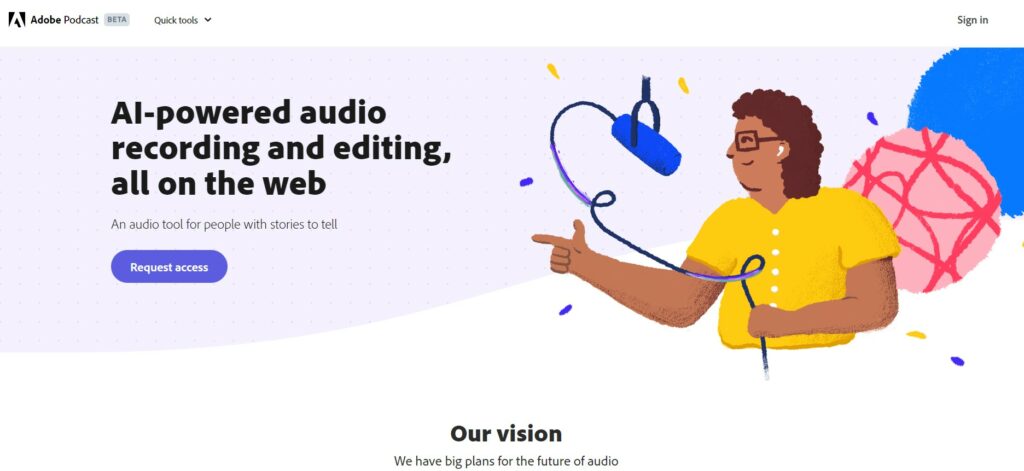
Adobe Podcast, previously named Project Shasta, is a cloud-based and AI-powered audio recording, production, and editing software.
The software aims to enable podcast production of professional studio quality. The software is currently in the beta phase of its production and is available for free at the time of writing (April 2023). It was pre-launched in the last quarter of 2022, and anyone who requests access is granted access.
When you start out with it, you will notice how the software looks like anything but the usual audio editors. There are no mixer views for channels, nor is there any audio timeline. Its key and most hyped feature is the AI-powered Enhanced Speech tool that sharpens voice frequencies and removes any unwanted background noise, thus elevating the overall audio quality. Adobe podcast enhancement tool aims to make any podcast sound professionally recorded to its audience.
With Adobe, working on podcasts is like working on text files. Any audio recorded with the software is transcribed automatically, so creators must only edit words of the text transcript. On social media, especially Twitter, creators often post about being able to retrieve audio in old videos and recordings that were otherwise unusable.
Adobe shares a somewhat similar aim as that of Descript, which is to allow podcasters to concentrate on content instead of worrying about the technical aspects of audio quality. When it comes to Adobe’s Enhanced Speech audio tool, it is just as good as Descript’s Studio Sound, and both share the aspect of lacking controls yet still delivering astounding results. In terms of pricing, Adobe Podcast is still in the beta phase and free, however, we expect a similar pricing structure as Descript’s in the future.
Is Adobe Podcast Good – Honest Analysis
In our personal test and experience of using Adobe Podcast, we found it to be truly amazing, as we were able to retrieve and hear good quality audio in some old films that were otherwise mostly all static with hard-to-make dialogues. Let’s explore in depth some of the features that the software has to offer:
How does Adobe enhance speech work?
Adobe Enhanced Speech tool is the most talked-about audio tool in this already-hyped AI-powered software. And we agree that the hype is definitely not an exaggeration.
The Enhanced Speech tool aims to make significant improvements in audio, irrespective of the original quality, by clarity enhancement and noise reduction. Creators may upload files as heavy as a gigabyte in mp3 or wav formats and convert them with speed and ease.
The Enhanced Speech feature works by using machine learning algorithms trained on large datasets to differentiate intended speech and background noise. It uses it to remove background noise and enhances the quality of speech (increase clarity, etc).
How useful Is Adobe Mic Check Tool?
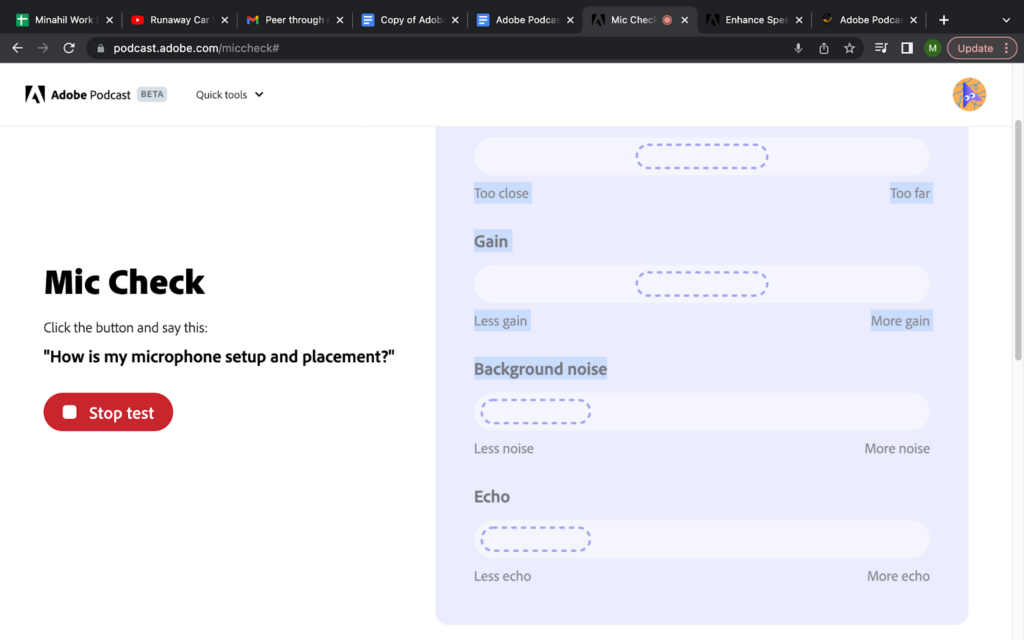
Beginners can easily completely miss out on the importance of a good mic setup for better-quality audio. The Adobe Mic Check tool analyzes the audio and, after careful assessment, tells you the steps needed to make improvements. This makes the Mic Check AI tool extremely insightful and significant for professional-quality podcasts.
Is Adobe Podcast Editing Software Worth It?
We found the tool intuitive, easy to use, flexible, and worth it. Adobe Podcast software gives you the ability to record on several different tracks with different microphones, set gain levels suitable to every speaker’s voice, and individually treat their voices in post-production. You will discover new features the more you explore the software and learn that there are endless options to refine your audio content with Adobe. You can apply effects to the entire audio track or only individually selected chunks. Moreover, the Enhanced Speech tool alone is enough to make the software completely worth it.
Is Adobe Podcast Free?
Yes! In the last quarter of 2022, Adobe pre-launched its Adobe Podcast software. It is still in its beta phase, and those requesting access are currently granted it for free.
The payment model for Adobe Podcast will be changing, and you currently have to request access – however, as of now, it is also included in the Adobe Creative cloud, a subscription that is an absolute no brainer if you’re a content creator. (You get premiere, audtion, photoshop, illustrator and TONS more creative apps.)
Adobe Podcast Alternatives: Adobe vs Descript vs Riverside
Read on for a comparison of the key features of Adobe Podcast with top alternative choices Descript and Riverside:
| Factor | Adobe Podcast | Descript | Riverside |
| Podcast Editing | A powerful tool that allows users the creative freedom to produce new content, mix and edit it, and restore old and poor-quality audio content. Adobe Podcast has a multitrack, waveform, and spectral display. | Complete control over your podcast. Drag and drop to add music or sound effects to your podcast for a professional studio effect. Fine-tune your music using the Timeline Editor. | Riverside.fm is the OG audio-video platform for podcasters and audio enthusiasts. You can record audio and even 4K video tracks without an internet connection. |
| Podcast Recording | Easy podcast recording. You can also upload existing audio files. | In-tool podcast recording is enabled. | In-tool recording option is available. |
| Transcription | Automatic transcription of the audio. Creators only need to make edits if and where needed. | Automatic transcription with playback controls, speech recognition, timecoding, and Artificial Intelligence / Machine Learning. | Generate transcriptions with just a few clicks. |
| Pricing | Get Free Trial | Check Price | Check Price |
Descript and Riverside.fm have been around for longer and work well, however, Adobe Podcast, with its amazing suite of free podcast tools, is a choice worth trying out. Its Enhanced Speech tool might stop you from switching to any alternatives.
Adobe Podcast Beta: FAQs
Read on to find out answers to the top searched queries regarding Adobe Podcast.
Yes! In fact, Adobe Audition which comes with a paid Adobe Creative Cloud subscription, is the preferred podcast editing platform for a lot of creators. You can utilize the tools within the software to change your microphone output, choose audio recording settings, edit audio volume, and crop out unwanted chunks of your audio. You can also add music, previous audio files in your system, and sound effects for an enhanced effect.
Yes, Adobe Speech Enhancement is an online tool that is currently in its beta phase and offered free of charge. It is an AI tool that significantly enhances the audio quality of recorded speech irrespective of the glitches and bad factors in the original file, making the workflow faster. Owing to its ability to elevate audio quality, it is the software of choice for restoring audio in older, poorly-recorded content.
Adobe Audition comes with a paid subscription to Adobe Creative Cloud. However, you can access its 7-day free trial. To use the free trial, click on the Start Free Trial button, sign in with your Adobe ID, download your free trial, and enjoy 7 days of creative fun.
You will find the tool easy to navigate and use. At the top of Adobe Podcast are several quick tools, including a Mic Check tool, Enhanced Speech tool, Templates to create art for your podcast covers, and much more. Get started by clicking on New Project, record your audio in-software, or upload it if it is pre-recorded. Browse the selection of music and sound effects, or even add your own audio effect files to create an enhanced and professional effect. You can add descriptive text in the placeholder at the bottom. You can also use the option to add guest speakers to your podcasting.
No, Adobe is an AI-powered audio recording and editing software that is currently only available as the web version. There is no Adobe Podcast app as of now.


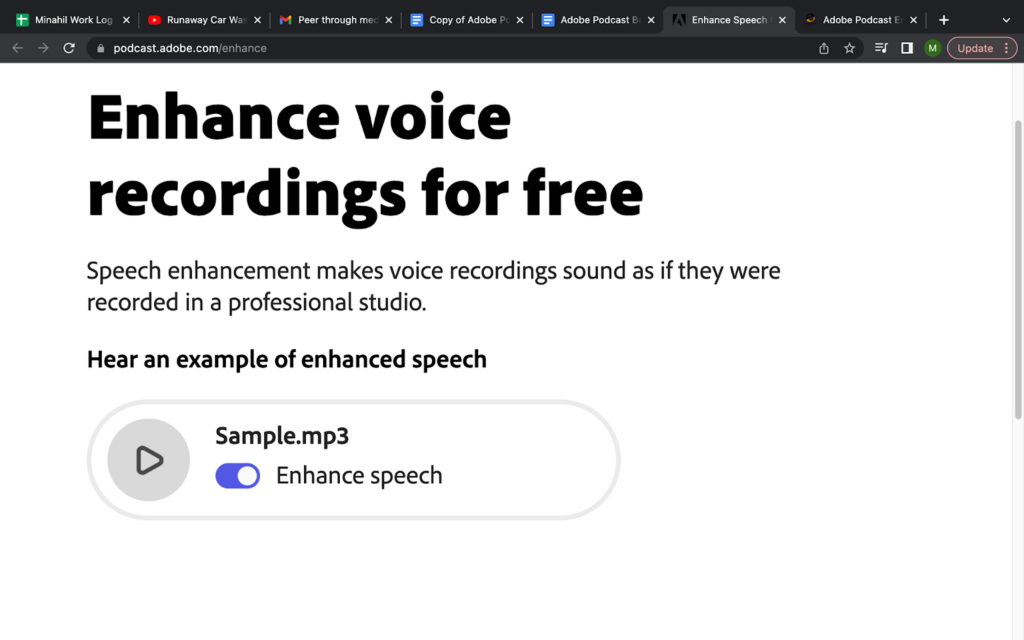
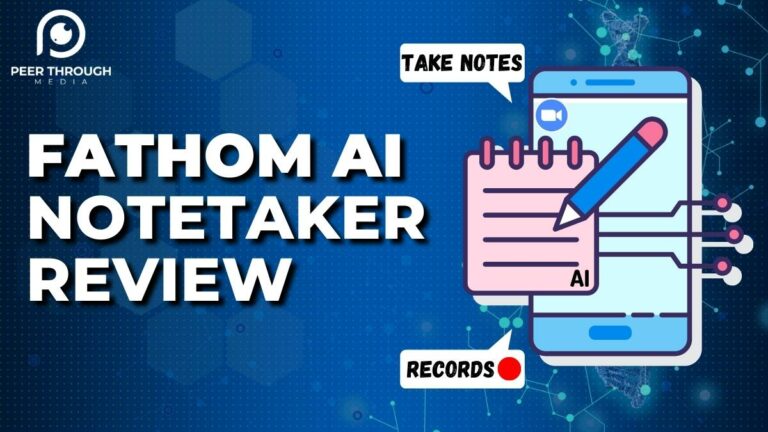



![Offeo Review: The Good & The Bad [2023]](https://www.peerthroughmedia.com/wp-content/uploads/2022/12/Offeo-REVIEW-2-768x432.jpg)
