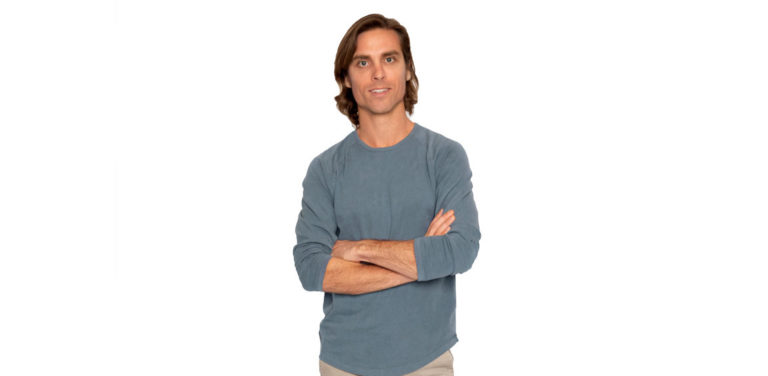5 Must-Have Plugins For a New WordPress Site
If you’re just getting started building a website, congratulations! The process can be a lot of fun—especially if you get started on the right foot. Did you know there are over 50,000 WordPress plugins? With numbers like that, it’s easy to feel overwhelmed. But don’t be; this article will get you started with just five must-have plugins.
Once you’re done here, check out my 13,000-word How To Make Money Blogging For Beginners post for an in-depth overview.
An Overview of Must-Have Plugins
There’s a WordPress plugin to suit nearly every need you can imagine. In this article, we’ll focus on some of the more common use cases. These include analytics, lead generation and conversion, search engine optimization (SEO), writing organization, and performance optimization.
1. Yoast SEO
This is an all-in-one SEO plugin. The free version is great, and they also have extra features available on the premium plan.
Some of the key values of Yoast include increased engagement from users, increased visitor counts from major search engines like Bing and Google, and more social media visitors. Check it out here.
2. Kadence Conversion
The Kadence conversions plugin is a plugin that is compatible with the ultra-fast Kadence WordPress theme.
Using the Kadence conversions plugin you can quickly and easily create pop ups and banners for posts, groups of posts or specific pages on your website.
This is excellent for drawing attention to specific offers and converting visitors into paid customers.
3. Easy Table of Contents
The Easy Table of Contents WordPress plugin is an excellent plugin to add some organization to your pages and posts. It inserts a convenient table of contents directly into the page. One thing you’ll learn on your blogging journey: users love convenience!
See an example of this plugin in action here.
4. AutoOptimize
Another thing users love is speed. It’s a well-known fact that even a few seconds of page load time can cost you a lot of visitors. WordPress plugins like AutoOptimize help to reduce page load time by optimizing and shrinking your content and code. Read more about it and install it here.
5. Smush
This is another massively popular optimization plugin with stellar reviews. Unlike AutoOptimize, Smush focuses on image optimization. That includes compression, “lazy loading,” resizing, and overall streamlining. It’s also 100% free. Go here to check it out.
Must-Have Plugins: Now You Know Where to Start
These must-have plugins are great for beginners and experts alike. As you experiment, you’ll get a better sense of what works for you and your visitors.
A lot of the best plugins are so popular that you’ll hear about them through word-of-mouth. To help you get comfortable with exploring plugins, you should also experiment with new plugins by using the search function in your WordPress site’s plugin admin section.
These tips should be more than enough to get you started. But there’s no need to stop there. Browse the blog for more tips as you embark on your blogging journey.